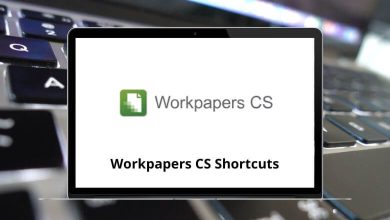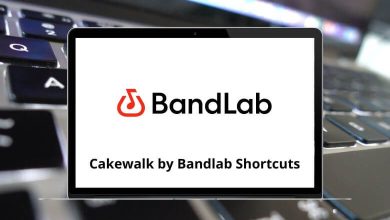46 CATIA V5 Keyboard Shortcuts
CATIA V5 shortcuts provide more precision than using the mouse, especially in product design for large companies. They enhance functionality and flexibility, making them indispensable for working efficiently in CATIA software, a photo and graphic category software.
Download CATIA V5 Shortcut Keys PDF
Mastering CATIA V5 shortcuts can significantly boost performance and productivity in our day-to-day work. Becoming proficient in these shortcuts will establish you as a skilled CATIA V5 user. Below is the complete list of CATIA V5 shortcuts. You can download the CATIA V5 shortcuts list in PDF format.
Most Used CATIA V5 Shortcuts
| Action | CATIA Shortcuts |
|---|---|
| New document | Ctrl + N |
| Open Document | Ctrl + O |
| Save document | Ctrl + S |
| Print document | Ctrl + P |
| Find or Search | Ctrl + F |
| Update | Ctrl + U |
| Copy | Ctrl + C |
| Paste | Ctrl + V |
| Cut | Ctrl + X |
| Undo | Ctrl + Z |
| Redo | Ctrl + Y |
| Activate fast multi-instantiation tool in assembly design workbench | Ctrl + D |
| Activate define multi-instantiation tool in assembly design workbench | Ctrl + E |
| Display the top of the graph | Home |
| Display the bottom of the graph | End |
| Go to Preselection Navigator | Ctrl + F11 |
| Relocate the graph one page up | Page Up key |
| Relocate the graph one page down | Page Down key |
| Relocate the graph 1/10th of a page to the top | Up Arrow key |
| Relocate the graph 1/10th of a page to the bottom | Down Arrow key |
| Relocate the graph 1/10th of a page to the left | Left Arrow key |
| Relocate the graph 1/10th of a page to the right | Right Arrow key |
| Properties | Alt + Enter |
| Zoom in the model | Ctrl + Page Up key |
| Zoom out the model | Ctrl + Page Down key |
| Pan model to the right | Ctrl + Right Arrow key |
| Pan model to the left | Ctrl + Left Arrow key |
| Pan model to the top | Ctrl + Up Arrow key |
| Pan model to the bottom | Ctrl + Down Arrow key |
| Rotate the model clockwise around the Z-axis | Ctrl + Shift + Right Arrow key |
| Rotate the model counter-clockwise around the Z-axis | Ctrl + Shift + Left Arrow key |
| Switch between the different windows | Ctrl + Tab |
| Abort the current process | Esc |
| Open Help | F1 |
| Structure tree out or insert | F3 |
| Toggle Hide or Show | F9 |
| Toggle Swap Visible Space | F10 |
| Context assistance | Shift + F1 |
| Toggle the specification tree overview on and off | Shift + F2 |
| Structure tree activate | Shift + F3 |
| Rotate to the left | Shift + Left Arrow key |
| Rotate to the right | Shift + Right Arrow key |
| Rotate upward | Shift + Up Arrow key |
| Rotate downward | Shift + Down Arrow key |
| Macros start | Alt + F8 |
| Visual basic wordprocessor | Alt + F11 |
AutoCAD is the premier CAD software utilized not only by product designers but also by professionals in architecture, electrical, mechanical, and other engineering fields. While CATIA V5 is also a CAD program, AutoCAD remains the preferred choice for many. Take a look at the AutoCAD Shortcut keys.
READ NEXT:
- Rhinoceros 3D Keyboard Shortcuts
- Apple Pages Keyboard Shortcuts
- Overwatch 2016 Keyboard Shortcuts
- Microsoft Excel Shortcut keys