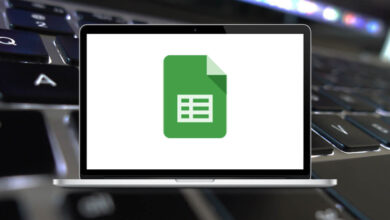Corel Designer Shortcuts are effective not only for creating engineering drawings but also for graphic designing. This software manages images, produces designs, and handles picture modeling tasks. One of the benefits of being a vector-based software is that the image quality remains intact even when resized.
Download Corel Designer Shortcuts PDF
It’s crucial to learn Corel Designer Shortcut keys while using Corel Designer Software. Below is a list of Corel Designer Shortcut keys that will save you time, increase your speed, and enhance your efficiency. Download the Corel Designer Shortcut keys list in PDF format.
Most used Corel Designer Shortcuts
| Action | Corel Designer Shortcut keys |
|---|---|
| Em Space | Ctrl + Shift + M |
| En Space | Ctrl + Shift + N |
| 1/4 Em space | Ctrl + Alt + Spacebar |
| Non-Breaking Space | Ctrl + Shift + Spacebar |
| Column Break or TextFrame Break | Ctrl + Enter |
| Em Dash | Alt + _ |
| En Dash | Alt + – |
| Non-Breaking Hyphen | Ctrl + Shift + – |
| Optional Hyphen | Ctrl + – |
| Zoom in Around Pointer | F2 |
| Zoom out Around Pointer | F3 |
| Zoom to All Objects | F4 |
| Refresh Drawing Window | F5 |
| Zoom to Selected Objects | F6 |
| Zoom to Page | F7 |
If you didn’t know, Corel Designer is the best alternative to Adobe Illustrator. Both Corel Designer and Adobe Illustrator are vector-based graphics programs. If Corel Designer shortcut keys don’t interest you, consider looking for Adobe Illustrator shortcuts instead.
READ NEXT:
- Roundcube Keyboard Shortcuts
- Ansys Mechanical Keyboard Shortcuts
- Altair FEKO Keyboard Shortcuts
- SpaceClaim Keyboard Shortcuts