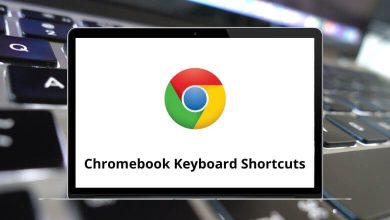15 Calibre Keyboard Shortcuts
Calibre Shortcuts are used for performing actions within Calibre. Calibre is a powerful e-book library management tool. You can view, convert, and catalog e-books in any major e-book format. You can even convert an entire newspaper into an e-book for convenient reading.
Download Calibre Shortcuts PDF
Table of Contents
Are you just looking to browse through the Calibre Shortcuts listed below, or do you wish to increase your efficiency while working with Calibre? The choice is completely yours. None of these things can happen overnight, which is why we have provided the Calibre Shortcuts list in PDF format for you to review repeatedly.
Most Used Calibre Shortcuts
| Action | Calibre Shortcut keys |
|---|---|
| Add Books | A |
| Add Formats to the selected books | Shift + A |
| Remove selected Books | Delete |
| Edit metadata of selected books | E |
| Get Books | G |
| Show book details | I |
| Edit Table of Contents | K |
| Merge selected records | M |
| Merge selected records, keeping originals | Alt + M |
| Open containing folder | O |
| Polish books | P |
| Convert selected Books | C |
| Send to device | D |
| Save to Disk | S |
| Edit the metadata of the currently selected field | F2 |
Calibre is a leading e-book reader, and its alternatives can include e-book libraries or PDF readers. Adobe Acrobat Reader, Kindle, and Google Play Books are the best free Calibre alternatives. These alternatives also have their own set of shortcuts listed on our website. Be sure to check out Adobe Acrobat Reader Shortcuts, Amazon Kindle Shortcuts, and Google Play Book Shortcuts.
READ NEXT:
- Axialis IconWorkshop Keyboard Shortcuts
- BitComet Keyboard Shortcuts
- BobCAD-CAM Keyboard Shortcuts
- BrainSuite Keyboard Shortcuts