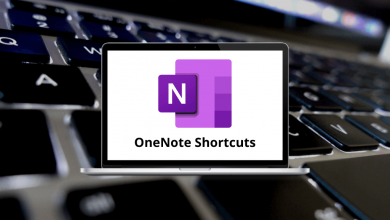40 ColdFusion Builder Keyboard Shortcuts
ColdFusion Builder was earlier used as the primary IDE for development. It is a platform used by professional developers who build web and mobile applications. ColdFusion Builder shortcuts enable users to significantly accelerate as well as speed up the control of environmental development, saving time and money.
Download ColdFusion Builder Shortcuts PDF
Table of Contents
Regardless of the project, ColdFusion Builder shortcuts will enable you to work faster, smarter, and harder, which will indirectly help in completing projects on time or even earlier. Below is the list of Adobe ColdFusion Builder shortcuts based on the category they fall into.
Inserting Text Shortcuts
| Action | ColdFusion Builder Shortcuts Windows | ColdFusion Builder Shortcuts Mac |
|---|---|---|
| Insert Anchor Tag | Ctrl + T then L | Command + T then L |
| Insert Bold Tag | Ctrl + T then B | Command + T then B |
| Insert | Ctrl + T then R | Command + T then R |
| Insert CF abort | Ctrl + T then A | Command + T then A |
| Insert CF dump | Ctrl + T then D | Command + T then D |
| Insert CF script block | Ctrl + T then S | Command + T then S |
| Insert CF set | Ctrl + T then = | Command + T then = |
| Insert HTML Comment | Ctrl + T then / | Command + T then / |
| Insert Italic tag | Ctrl + T then I | Command + T then I |
| Insert nbsp tag | Ctrl + T then N | Command + T then N |
| Insert strong tag | Ctrl + T then K | Command + T then K |
| Insert Paragraph tag | Ctrl + T then P | Command + T then P |
| Wrap in ## | Ctrl + T then H | Command + T then H |
| Wrap in CF output | Ctrl + T then O | Command + T then O |
| Wrap in try or catch | Ctrl + T then T | Command + T then T |
| Wrap or Unwrap in CF Comment | Ctrl + T then M | Command + T then M |
| Wrap or Unwrap in CF Script Comment | Ctrl + Shift + 8 | Command + Shift + 8 |
| Wrap in Single Quotes | Ctrl + ‘ | Command + ‘ |
| Wrap in Double Quotes | Ctrl + Shift + ‘ | Command + Shift + ‘ |
Similar Programs: Postman Keyboard Shortcuts
| Action | ColdFusion Builder Shortcuts Windows | ColdFusion Builder Shortcuts Mac |
|---|---|---|
| Go to Next Member | Ctrl + Shift + Down Arrow key | Command + Shift + Down Arrow key |
| Go to Previous Member | Ctrl + Shift + Up Arrow key | Command + Shift + Up Arrow key |
| Jump to Next Attribute Value | Ctrl + ] | Command + ] |
| Jump to Previous Attribute Value | Ctrl + [ | Command + [ |
| Jump to Matching Tag | Ctrl + Alt + M | Command + Option + M |
Similar Programs: Xcode Keyboard Shortcuts
Invoke wizards Shortcuts
| Action | ColdFusion Builder Shortcuts | ColdFusion Builder Shortcuts |
|---|---|---|
| Add CF Server | Ctrl + Alt + W then A | Command + Option + W then A |
| Import CF Projects | Ctrl + Alt + W then I | Command + Option + W then I |
| Launch RDS Query Builder | Ctrl + Alt + W then R | Command + Option + W then R |
| New CF Project | Ctrl + Alt + W then P | Command + Option + W then P |
| New CFC | Ctrl + Alt + W then C | Command + Option + W then C |
| New CFI | Ctrl + Alt + W then W | Command + Option + W then W |
| New CFM | Ctrl + Alt + W then M | Command + Option + W then M |
| SQL Editor | Ctrl + Alt + W then S | Command + Option + W then S |
Similar Programs: Android Studio Keyboard Shortcuts
Extension Shortcuts
| Action | ColdFusion Builder Shortcut keys | ColdFusion Builder Shortcut keys |
|---|---|---|
| Import Extension | Ctrl + Shift + E then M | Command + Shift + E then M |
| Install Extension | Ctrl + Shift + E then I | Command + Shift + E then I |
| Reload Extension | Ctrl + Shift + E then R | Command + Shift + E then R |
Other Editor Shortcuts
| Action | ColdFusion Builder Shortcut keys | ColdFusion Builder Shortcut keys |
|---|---|---|
| Launch in External Browser | Ctrl + Alt + E | Command + Option + E |
| Upper case | Ctrl + Shift + U | Command + Shift + U |
| Lower case | Ctrl + Shift + L | Command + Shift + L |
| Select Tag Block | Ctrl + Alt + B | Command + Option + B |
| Toggle Folding at Selection | Ctrl + Alt + F | Command + Option + F |
| Tag Editor | Ctrl + Shift + T | Command + Shift + T |
If you consider comparing ColdFusion Builder to Sublime Text, you will never return to ColdFusion Builder as Sublime Text is super lightweight. Whereas, on the other hand, Sublime Text is not a full-fledged IDE but a normal text editor. Check out the Sublime Text shortcuts on our website.
READ NEXT:
- Adobe RoboHelp Shortcuts
- Adobe Fireworks Shortcuts
- Adobe Dimension Shortcuts
- Adobe Experience Manager Shortcuts