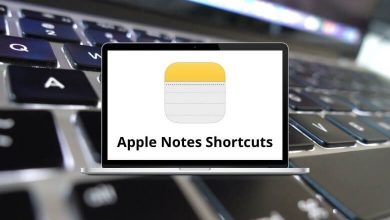60 VLC Keyboard Shortcuts
VLC Shortcuts work even when you are watching the video in full-screen mode. Memorizing these VLC shortcuts will help you perform tasks without touching or clicking the mouse buttons.
Download VLC Shortcuts PDF
Table of Contents
Users generally prefer using VLC shortcuts or key combinations to carry out a few basic tasks in VLC. Hence, today I will share with you some crucial VLC shortcuts. Here is the list. Download the VLC shortcuts in PDF format.
General VLC Keyboard Shortcuts
| Action | VLC Shortcuts Windows | VLC Shortcuts Mac |
|---|---|---|
| Full Screen | F | F |
| Exit full-screen mode | Esc | Esc |
| Pause or play the video | Spacebar | Spacebar |
| Subtitles on or off | V | V |
| Select audio track | B | B |
| Volume up in 5% increments | Ctrl + Up Arrow key | Command + Up Arrow key |
| Volume down in 5% increments | Ctrl + Down Arrow key | Command + Down Arrow key |
Similar Programs: GOM Player Keyboard Shortcuts
| Action | VLC Shortcuts Windows | VLC Shortcuts Mac |
|---|---|---|
| Open Disc menu | Ctrl + D | Command + D |
| Open Folder | Ctrl + F | Command + F |
| Advanced open file | Ctrl + R | Command + R |
| Open Single file | Ctrl + O | Command + O |
| Mute and unmute audio | M | M |
| Play Video | P | P |
| Stop Video | S | S |
| Increase playback by 0.1x | [ | [ |
| Decrease playback by 0.1x | ] | ] |
| Adjust playback to normal (1.0x) | = | = |
| Change screen Crop 16:10, 16:9, 4:3, etc. | C | C |
| Change Aspect ratio 16:10, 16:9, 4.:3, etc. | A | A |
| Decrease subtitle delay | G | G |
| Increase subtitle delay | H | H |
| Decrease audio delay | J | J |
| Increase audio delay | K | K |
| Change zoom mode | Z | Z |
| Play Recent media | Ctrl + 1 | Command + 1 |
| Showtime | T | T |
| Go to time | Ctrl + T | Command + T |
| Hide Control | Ctrl + H | Command + H |
Similar Programs: PotPlayer Keyboard Shortcuts
Manage Playlists & Commands Shortcuts
| Action | VLC Shortcut keys Windows | VLC Shortcut keys Mac |
|---|---|---|
| Preferences or interface settings | Ctrl + P | Command + P |
| Adjustments and audio or video Effects | Ctrl + E | Command + E |
| Edit Bookmarks | Ctrl + B | Command + B |
| Open Messages | Ctrl + M | Command + M |
| Open Network | Ctrl + N | Command + N |
| Open Capture device | Ctrl + C | Command + C |
| Open playlist | Ctrl + L | Command + L |
| Save playlist | Ctrl + Y | Command + Y |
| Media Information | Ctrl + I | Command + I |
| Toggle Deinterlace | D | D |
| Play the next movie from the playlist | N | N |
| Play previous movies from the playlist | P | P |
| Show help | F1 | F1 |
| Window full-screen | F11 | F11 |
| Quit VLC | Ctrl + W | Command + W |
Similar Programs: MPC-HC Keyboard Shortcuts
Jump in Video playback Shortcuts
| Action | VLC Shortcut keys Windows | VLC Shortcut keys Mac |
|---|---|---|
| Jump 3 seconds forward | Shift + Right Arrow key | Shift + Right Arrow key |
| Jump 3 seconds backward | Shift + Left Arrow key | Shift + Left Arrow key |
| Jump 10 seconds forward | Alt + Right Arrow key | Option + Right Arrow key |
| Jump 10 seconds backward | Alt + Left Arrow key | Option + Left Arrow key |
| Jump 1 minute forward | Ctrl + Right Arrow key | Command + Right Arrow key |
| Jump 1 minute backward | Ctrl + Left Arrow key | Command + Left Arrow key |
The above was a list of VLC shortcut keys for Windows & Mac users. This list will improve your viewing experience with VLC. Despite the surge in OTT platforms, VLC hasn’t lost its charm yet. Please still prefer to view content offline, and for that, you need VLC installed on your device.
READ NEXT: