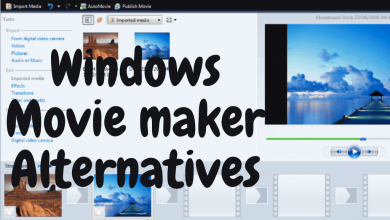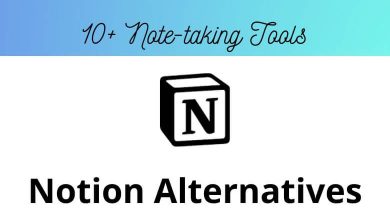What are the best Adobe InDesign alternative?
Adobe InDesign has undoubtedly been a game-changer for designers and publishers, boasting an impressive array of features for creating everything from brochures and magazines to eBooks and interactive PDFs. Let’s look at the Above Indesign Alternative.
Table of Contents
However, as of 2021, Adobe reported having over 22 million paid Creative Cloud subscribers worldwide, which may not align with everyone’s budget or preferences. Additionally, Adobe’s software is resource-intensive, which can be a challenge for users with less powerful hardware.
Best Adobe InDesign Alternative
In this article, we’ll delve into some viable options for those seeking an alternative to Adobe InDesign.
Scribus
 Adobe InDesign has long been the industry standard for desktop publishing and design, but not everyone wants to commit to its subscription-based model. If you’re searching for an open-source and budget-friendly alternative, look no further than Scribus. Download Scribus Shortcuts PDF now. In this article, we’ll delve into Scribus as an Adobe InDesign alternative, highlighting the seven key features that make it a compelling choice for designers and publishers.
Adobe InDesign has long been the industry standard for desktop publishing and design, but not everyone wants to commit to its subscription-based model. If you’re searching for an open-source and budget-friendly alternative, look no further than Scribus. Download Scribus Shortcuts PDF now. In this article, we’ll delve into Scribus as an Adobe InDesign alternative, highlighting the seven key features that make it a compelling choice for designers and publishers.
Key Features of Scribus:
-
- Open Source and Free: Scribus is open-source software, making it freely available to all. This means you can design without breaking the bank.
- Cross-Platform Compatibility: Whether you’re using Windows, macOS, or Linux, Scribus has you covered. It’s designed to work seamlessly on a variety of operating systems.
- Professional Layout Tools: Scribus offers precise control over layout and typography, allowing you to create polished print and digital materials.
- Extensive File Format Support: Scribus is versatile, supporting various file types, including PDF, EPS, SVG, and more, making it ideal for diverse design projects.
- Versatile Templates: Take advantage of pre-designed templates or create your own to streamline your design process and maintain consistency.
- Interactive PDFs: Create interactive PDFs with ease, making Scribus suitable for designing forms, brochures, and presentations.
- Community and Support: Scribus has an active and supportive user community, providing access to forums, tutorials, and documentation to enhance your skills.
Affinity Publisher
 For years, Adobe InDesign has been the go-to choice for professionals in desktop publishing and design. But, as design software continues to evolve, there’s an increasing demand for cost-effective alternatives that don’t tie you into a subscription model. Enter Affinity Publisher, a powerful and budget-friendly Adobe InDesign alternative. Download Affinity Publisher Shortcuts PDF now.
For years, Adobe InDesign has been the go-to choice for professionals in desktop publishing and design. But, as design software continues to evolve, there’s an increasing demand for cost-effective alternatives that don’t tie you into a subscription model. Enter Affinity Publisher, a powerful and budget-friendly Adobe InDesign alternative. Download Affinity Publisher Shortcuts PDF now.
Key Features of Affinity Publisher:
-
- Affordable One-Time Purchase: Affinity Publisher offers a one-time purchase option, sparing you from subscription woes while providing access to all its features.
- Professional Layout Tools: Create precise and beautiful layouts with advanced typography and design tools that rival Adobe InDesign’s capabilities.
- Seamless Integration: Affinity Publisher works seamlessly with other Affinity products, including Affinity Photo and Affinity Designer, ensuring a complete design ecosystem.
- StudioLink: Enjoy the power of switching between Publisher, Photo, and Designer personas within the same document, streamlining your workflow and boosting efficiency.
- Live Master Pages: Maintain consistency effortlessly with live master pages that update across your document whenever changes are made to the master.
- Versatile Vector and Raster Editing: Edit images and vectors directly within Publisher using advanced editing tools, eliminating the need for external software.
- Interactive PDFs: Craft interactive PDFs for presentations, forms, and more, giving your documents an engaging edge.
Canva
 When it comes to graphic design and content creation, Adobe InDesign has long been the go-to software for professionals. However, the rise of accessible and user-friendly alternatives has opened exciting possibilities for designers and creators. One such alternative is Canva, a versatile and intuitive platform that challenges the status quo. Download the Canva Shortcuts PDF now. let’s uncover what makes Canva an exceptional Adobe InDesign alternative.
When it comes to graphic design and content creation, Adobe InDesign has long been the go-to software for professionals. However, the rise of accessible and user-friendly alternatives has opened exciting possibilities for designers and creators. One such alternative is Canva, a versatile and intuitive platform that challenges the status quo. Download the Canva Shortcuts PDF now. let’s uncover what makes Canva an exceptional Adobe InDesign alternative.
Key Features of Canva:
-
- User-Friendly Interface: Canva is designed for users of all skill levels, with an intuitive interface that makes designing a breeze.
- Vast Template Library: Access thousands of professionally designed templates for various projects, including social media graphics, presentations, posters, and more.
- Drag-and-Drop Editing: Easily customize templates with a simple drag-and-drop interface, allowing for quick and hassle-free design adjustments.
- Extensive Asset Library: Canva offers a vast collection of stock photos, illustrations, icons, and fonts, empowering users with creative resources.
- Collaboration Tools: Collaborate with team members or clients in real-time, allowing for seamless feedback and project management.
- Publishing and Sharing: Canva allows you to publish and share your designs directly on social media platforms or download them in various formats, including PDF and PNG.
- Brand Kit: Maintain brand consistency with Canva’s Brand Kit, which stores your brand’s colors, fonts, and logos for easy access to your designs.
QuarkXPress
 Adobe InDesign has long been the king of desktop publishing and design software, but competition in the creative field is always a good thing. For those looking for an alternative to Adobe’s offerings, QuarkXPress stands out as a powerful and feature-rich solution. let’s unveil what makes QuarkXPress an exceptional Adobe InDesign alternative.
Adobe InDesign has long been the king of desktop publishing and design software, but competition in the creative field is always a good thing. For those looking for an alternative to Adobe’s offerings, QuarkXPress stands out as a powerful and feature-rich solution. let’s unveil what makes QuarkXPress an exceptional Adobe InDesign alternative.
Key Features of QuarkXPress:
-
- Responsive Web Design: QuarkXPress offers tools for creating responsive web designs, allowing you to adapt your layouts for various screen sizes and devices.
- Integrated Vector Graphics Editor: It includes a powerful vector graphics editor that enables you to create and edit vector illustrations directly within the application.
- Typography Excellence: QuarkXPress provides advanced typography tools, supporting OpenType, color fonts, and hyphenation, ensuring your text looks impeccable.
- Digital Publishing Capabilities: Create interactive digital publications with features like animated graphics, slideshows, and videos, making it ideal for e-books and digital magazines.
- PDF Accessibility: QuarkXPress makes it easy to create accessible PDFs, ensuring that your content is inclusive and compliant with accessibility standards.
- Collaborative Workflows: Collaborate seamlessly with others using QuarkXPress’s cloud-based collaboration tool, allowing for real-time editing and feedback.
- Integration with Digital Tools: QuarkXPress integrates with various digital tools and platforms, streamlining your workflow for efficient content creation and publishing.
Desygner
 Adobe InDesign has long held its position as a leading desktop publishing and design tool. However, the landscape of design software is evolving, with user-friendly and cost-effective alternatives emerging. Among them, Desygner stands out as a creative and accessible option. let’s uncover what makes Desygner a fantastic Adobe InDesign alternative.
Adobe InDesign has long held its position as a leading desktop publishing and design tool. However, the landscape of design software is evolving, with user-friendly and cost-effective alternatives emerging. Among them, Desygner stands out as a creative and accessible option. let’s uncover what makes Desygner a fantastic Adobe InDesign alternative.
Key Features of Desygner:
-
- User-Friendly Interface: Desygner offers a user-friendly interface suitable for both beginners and experienced designers, making design accessible to everyone.
- Template Library: Access a vast library of professionally designed templates for various design projects, including social media graphics, posters, flyers, and more.
- Drag-and-Drop Design: Customize templates with ease using a simple drag-and-drop editor, allowing for quick and hassle-free design adjustments.
- Cloud-Based Collaboration: Collaborate with team members or clients in real-time, streamlining the feedback and approval process for your designs.
- Brand Management: Maintain brand consistency with brand management tools, ensuring that your designs align with your brand’s colors, fonts, and logos.
- Versatile Export Options: Easily export your designs in various formats, including PDF, PNG, and JPG, making it suitable for both digital and print projects.
- Mobile Accessibility: Desygner offers mobile apps, allowing you to create and edit designs on the go, ensuring flexibility and convenience.
Microsoft Office Publisher
 When it comes to desktop publishing and design software, Adobe InDesign has long been a top choice for professionals. However, there are alternatives out there that offer power and versatility without the subscription model. One such alternative is Microsoft Office Publisher, a familiar tool in the Microsoft Office suite. Download Microsoft Office Publisher Shortcuts PDF now. let’s uncover what makes Microsoft Office Publisher an excellent Adobe InDesign alternative.
When it comes to desktop publishing and design software, Adobe InDesign has long been a top choice for professionals. However, there are alternatives out there that offer power and versatility without the subscription model. One such alternative is Microsoft Office Publisher, a familiar tool in the Microsoft Office suite. Download Microsoft Office Publisher Shortcuts PDF now. let’s uncover what makes Microsoft Office Publisher an excellent Adobe InDesign alternative.
Key Features of Microsoft Office Publisher:
-
- Familiar Interface: If you’re already accustomed to Microsoft Office products, Publisher offers a familiar and user-friendly interface, reducing the learning curve.
- Templates Galore: Access a wide range of templates, including flyers, brochures, newsletters, and more, making it easy to jumpstart your design projects.
- Integration with Office Suite: Seamlessly integrates with other Microsoft Office apps, allowing for easy importing of content from Word and Excel, and vice versa.
- Precise Design Tools: Publisher provides advanced design and layout tools, including rulers, guides, and alignment options, ensuring your designs are pixel-perfect.
- Mail Merge: Easily personalize documents with the mail merge feature, ideal for creating customized newsletters, event invitations, and more.
- Built-in Photo Editing: Basic photo editing tools are available within Publisher, allowing for quick enhancements and adjustments to images.
- Online Sharing and Collaboration: Share and collaborate on Publisher documents online using OneDrive, making it easy to work with others regardless of location.
VivaDesigner
 Adobe InDesign has long been the top choice for desktop publishing and graphic design professionals. However, the design software landscape is evolving, and alternative options are emerging. One such alternative is VivaDesigner, a robust and versatile desktop publishing tool. let’s unveil what makes VivaDesigner an exceptional Adobe InDesign alternative.
Adobe InDesign has long been the top choice for desktop publishing and graphic design professionals. However, the design software landscape is evolving, and alternative options are emerging. One such alternative is VivaDesigner, a robust and versatile desktop publishing tool. let’s unveil what makes VivaDesigner an exceptional Adobe InDesign alternative.
Key Features of VivaDesigner:
-
- Professional Layout Tools: VivaDesigner provides advanced layout and typography tools that rival Adobe InDesign’s capabilities, ensuring precise and polished designs.
- XML and CSS Support: With XML and CSS support, VivaDesigner allows for structured document creation and customization, making it suitable for technical documentation and more.
- Interactive PDFs: Create interactive PDFs with ease, incorporating features like buttons, forms, and multimedia elements for engaging digital publications.
- Multiple Export Formats: VivaDesigner allows you to export your documents in various formats, including PDF, EPUB, and HTML, making it versatile for different publishing needs.
- Scripting and Automation: Automate repetitive tasks and customize your workflow with scripting support, enhancing efficiency in your design projects.
- Cross-Platform Compatibility: VivaDesigner is available for Windows, macOS, and Linux, ensuring flexibility and accessibility across different operating systems.
- Affordable Licensing: VivaDesigner offers a perpetual licensing model, allowing users to make a one-time purchase without ongoing subscription fees.
Xara Page & Layout Designer 11
Adobe InDesign has long been synonymous with desktop publishing and graphic design excellence. However, alternatives have been emerging, offering powerful and accessible options for designers and publishers. One such alternative is Xara Page & Layout Designer 11, a versatile and creative solution. let’s unveil what makes Xara Page & Layout Designer 11 an exceptional Adobe InDesign alternative.
Key Features of Xara Page & Layout Designer 11:
-
- User-Friendly Interface: Xara Page & Layout Designer 11 boasts an intuitive and user-friendly interface, making it accessible to both beginners and experienced designers.
- Versatile Templates: Access a wide range of professionally designed templates for various projects, including brochures, newsletters, and business cards, to jumpstart your design process.
- Precision Design Tools: Xara offers advanced design and layout tools, allowing for precise control over typography, images, and graphics, ensuring your designs are top-notch.
- Vector Illustration: With its vector illustration capabilities, you can create custom graphics and illustrations directly within the software.
- Efficient Workflow: Xara Page & Layout Designer 11’s unique Single-File Approach allows you to edit text and images in a single document view, streamlining your workflow.
- Cross-Platform Compatibility: The software is compatible with Windows, making it accessible to users on different operating systems.
- Affordable Licensing: Xara Page & Layout Designer 11 offers a one-time purchase option, eliminating the need for ongoing subscription fees.
Swift Publisher
 Adobe InDesign has long been a staple in the world of desktop publishing and design, but the landscape of design software is changing. If you’re in search of a cost-effective and user-friendly alternative to Adobe’s offerings, look no further than Swift Publisher. Download Swift Publisher Shortcuts now. let’s unveil what makes Swift Publisher an excellent Adobe InDesign alternative.
Adobe InDesign has long been a staple in the world of desktop publishing and design, but the landscape of design software is changing. If you’re in search of a cost-effective and user-friendly alternative to Adobe’s offerings, look no further than Swift Publisher. Download Swift Publisher Shortcuts now. let’s unveil what makes Swift Publisher an excellent Adobe InDesign alternative.
Key Features of Swift Publisher:
-
- User-Friendly Interface: Swift Publisher offers a straightforward and user-friendly interface, making it accessible to both beginners and experienced designers.
- Template Library: Access a wide range of professionally designed templates for various projects, from brochures and flyers to newsletters and labels, to kickstart your designs.
- Drag-and-Drop Editing: Customize templates effortlessly with a user-friendly drag-and-drop editor, allowing for quick and hassle-free design adjustments.
- Text and Typography Tools: Swift Publisher provides advanced typography tools, supporting OpenType fonts and precise text layout options.
- Image Editing: The software includes basic image editing tools, allowing you to adjust and enhance your images within the application.
- Master Pages: Utilize master pages for consistent design elements across your document, ensuring a polished and cohesive look.
- Export and Printing Options: Swift Publisher offers a variety of export and printing options, including PDF, image formats, and professional-quality printing for your projects.
LucidPress
Adobe InDesign has been the cornerstone of desktop publishing and design for professionals worldwide. But in the ever-evolving landscape of design software, alternatives have emerged, providing robust and accessible options for designers and publishers. Lucidpress is one such alternative, offering a powerful and user-friendly solution. let’s unveil what makes Lucidpress an exceptional Adobe InDesign alternative.
Key Features of Lucidpress:
-
- User-Friendly Interface: Lucidpress offers an intuitive and user-friendly interface suitable for both beginners and experienced designers.
- Template Library: Access a vast library of professionally designed templates for various projects, including flyers, brochures, and social media graphics.
- Drag-and-Drop Editing: Customize templates with ease using a simple drag-and-drop editor, allowing for quick and hassle-free design adjustments.
- Collaboration and Real-Time Editing: Collaborate with team members or clients in real time, making it easy to work together and gather feedback seamlessly.
- Brand Management: Maintain brand consistency with brand management tools, ensuring that your designs align with your brand’s identity.
- Multi-Channel Publishing: Easily publish your designs across multiple channels, including print, web, and social media, all from within Lucidpress.
- Data Integration: Lucidpress offers data integration capabilities, allowing you to merge data and create personalized content, making it ideal for newsletters and reports.
Conclusion
In the dynamic world of design, Adobe InDesign alternatives offer versatility and affordability. From Canva’s accessibility to Lucidpress’s collaboration, these tools empower creativity. Say goodbye to subscription models and complex interfaces. Embrace freedom, explore options, and design a limitless future.
READ NEXT: