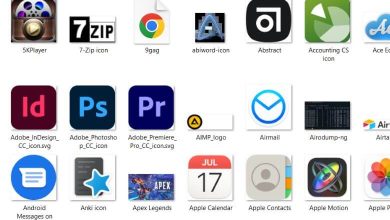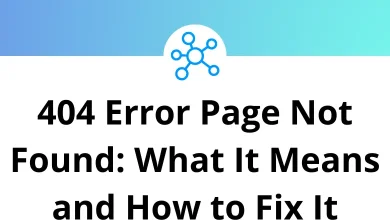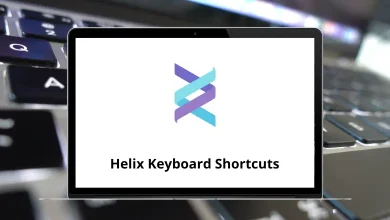30 Vi Keyboard Shortcuts
Vi Shortcuts will assist you in editing existing files and composing new emails. Initially, it may require some effort, but soon it will become second nature to you. This will streamline your writing, programming, and data manipulation tasks. In Command Mode, almost every key on the keyboard serves a specific function.
Table of Contents
Vi is highly popular due to its efficient command system. Vi aims to provide users with a robust editing experience without the need to leave the keyboard row. The Command Mode makes use of the below list of Vi shortcuts, which help navigate files, manipulate text, and search and replace phrases. Download the Vi shortcuts list in PDF format.
Command Mode Shortcuts
| Action | Vi Shortcuts |
|---|---|
| Enter command mode | : |
| write | :w |
| quit | :q |
| quit without saving | :q! |
| Write and quit | :wq |
| Write and quit | ZZ |
| open | :e |
| Escape command mode | Esc |
| undo the last command | u |
Setting your status Shortcuts
| Action | Vi Shortcuts |
|---|---|
| delete word | d w |
| delete line | d d |
| put after cursor | P |
| put before cursor | P |
| copy word | y w |
| copy line | y y |
From Normal to Edit Mode Shortcuts
| Action | Vi Shortcuts |
|---|---|
| Insert at the current position | I |
| Insert at the start of the line | I |
| Append to the end of the line | A |
| Insert Line Below | O |
| Insert Line Above | O |
| Delete the character at the current position and insert | S |
| Delete the current line and insert | S |
Fast Search Shortcuts
| Action | Vi Shortcut keys |
|---|---|
| Search Term | / |
| Next | N |
| Previous | Shift + N |
| Action | Vi Shortcut keys |
|---|---|
| Next line | J |
| Previous line | K |
| Left | H |
| Right | L |
| Bottom of document | Shift + G |
| Top of document | G G |
Vi was the precursor to what is now known as Vim, an enhanced version of Vi. Vim is a text editor commonly used on Linux devices. We have compiled a list of Vim Shortcuts for your reference!
READ NEXT:
- 50 Windows Explorer Keyboard Shortcuts
- 50 Clip Studio Paint Keyboard Shortcuts
- 50 Plex Keyboard Shortcuts
- 20 HipChat Keyboard Shortcuts