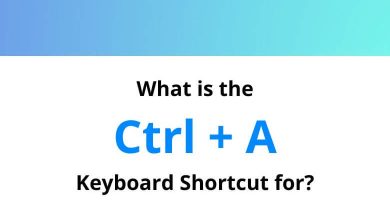List of Burp Suite Shortcuts
Table of Contents
Learn Burp Suite Shortcuts for Windows
Most Used Burp Suite Shortcuts
| Action | Burp Suite Shortcuts |
|---|---|
| Send to Intruder | Ctrl + I |
| Forward intercepted Proxy message | Ctrl + F |
| Toggle Proxy interception | Ctrl + T |
| Switch to Target | Ctrl + Shift + T |
| Switch to Proxy | Ctrl + Shift + P |
| Switch to Scanner | Ctrl + Shift + S |
| Switch to Intruder | Ctrl + Shift + I |
| Switch to Repeater | Ctrl + Shift + R |
| Switch to Suite options | Ctrl + Shift + O |
| Switch to the Alerts tab | Ctrl + Shift + A |
| Go to the previous tab | Ctrl + – |
| Go to the next tab | Ctrl + = |
| Cut | Ctrl + X |
| Copy | Ctrl + C |
| Paste | Ctrl + V |
| Undo | Ctrl + Z |
| Redo | Ctrl + Y |
| Select all | Ctrl + A |
| Search | Ctrl + S |
| Go to the previous search match | Ctrl + , |
| Go to the next search match | Ctrl + . |
| URL-decode | Ctrl + Shift + U |
| URL-encode key characters | Ctrl + U |
| HTML-decode | Ctrl + Shift + H |
| HTML-encode key characters | Ctrl + H |
| Base64-decode | Ctrl + Shift + B |
| Base64-encode | Ctrl + B |
| Backspace word | Ctrl + Backspace |
| Delete word | Ctrl + Delete |
| Delete line | Ctrl + D |
| Go to the previous word | Ctrl + Left Arrow Key |
| Go to the previous word (extend selection) | Ctrl + Shift + Left Arrow Key |
| Go to the next word | Ctrl + Right Arrow Key |
| Go to next word (extend selection) | Ctrl + Shift + Right Arrow Key |
| Go to the previous paragraph | Ctrl + Up Arrow Key |
| Go to the previous paragraph (extend selection) | Ctrl + Shift + Up Arrow Key |
| Go to the next paragraph | Ctrl + Down Arrow Key |
| Go to the next paragraph (extend selection) | Ctrl + Shift + Down Arrow Key |
| Go to the start of the document | Ctrl + Home |
| Go to the start of the document (extend selection) | Ctrl + Shift + Home |
| Go to the end of the document | Ctrl + End |
| Go to end of the document (extend selection) | Ctrl + Shift + End |
READ NEXT:
- Airodump-ng Keyboard Shortcuts
- Telegram Keyboard Shortcuts
- Zathura Keyboard Shortcuts
- Citrix Receiver Keyboard Shortcuts