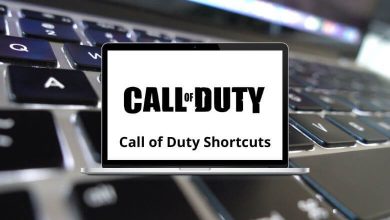With Skype shortcuts, you can easily initiate group video calls and voice calls, create digital meetings and conference rooms, and engage in chat discussions.
List of Skype Shortcuts
Amidst the lockdown, tools like Microsoft Teams, Zoom, Skype, and FaceTime have become a part of our routine work. Among these, Skype is becoming everyone’s favorite tool. Hence, below is the list of Skype shortcuts to help you master it within a few minutes. Download the Skype shortcuts in PDF format.
Most Used Skype Shortcuts
| Action |
Skype Shortcuts |
| Accept an incoming invite notification |
Win + Shift + O |
| Decline an invite notification |
Win + Esc |
| Mute or unmute audio |
Win + F4 |
| Turn the camera on or off |
Win + F5 |
| Put the focus on the application-sharing toolbar |
Ctrl + Shift + Spacebar |
| Open the main window |
Ctrl + Alt + Shift + 3 |
| Take back control when sharing your screen |
Ctrl + Alt + Spacebar |
| Stop sharing your screen |
Ctrl + Shift + S |
Conversation Window Shortcuts
| Action |
Skype Shortcuts |
| Accept any of the invite notifications |
Alt + C |
| Ignore any of the invite notifications |
Alt + L |
| Save as for files sent in the Conversation Window |
Alt + S |
| Invite contact to an existing conversation |
Alt + V |
| Rejoin audio in a meeting |
Alt + R |
| Close the Conversation window |
Alt + F4 |
| Save the contents of IM history |
Ctrl + S |
| Show or hide instant message area |
Ctrl + W |
| Send File |
Ctrl + F |
| Take Notes with OneNote |
Ctrl + N |
| Show or hide the participant list |
Ctrl + R |
| Navigate right to the next element in the Conversation window |
Ctrl + Shift + Alt + Right Arrow key |
| Navigate left to the next element in the Conversation window |
Ctrl + Shift + Alt + Left Arrow key |
| Add video or end video |
Ctrl + Shift + Enter |
| Add audio or end audio |
Ctrl + Enter |
| Hold or resume an ongoing audio conversation |
Ctrl + Shift + H |
| Mark conversation Important |
Ctrl + Shift + I |
| Show or hide the sharing stage |
Ctrl + Shift + Y |
| Switch to compact view |
Ctrl + Shift + P |
| Switch to a content-only view |
Ctrl + Shift + K |
Main Window Shortcuts
| Action |
Skype Keyboard Shortcuts |
| Contacts list tab |
Ctrl + 1 |
| Persistent chat tab |
Ctrl + 2 |
| Conversation list tab |
Ctrl + 3 |
| Phone tab |
Ctrl + 4 |
| Open the System menu |
Alt + Spacebar |
| Open the File menu |
Alt + F |
| Start to Meet Now |
Alt + M |
| Tools menu |
Alt + T |
| Help menu |
Alt + H |
Contacts List Shortcuts
| Action |
Skype Keyboard Shortcuts |
| Delete the selected custom group or contact |
Delete |
| Move the selected group up |
Alt + Up Arrow key |
| Move the selected group down |
Alt + Down Arrow key |
| Collapse or expand the selected group |
Spacebar |
Instant Messaging Shortcuts
| Action |
Skype Keyboard Shortcuts |
| Focus on your IM input area |
Ctrl + Shift + M |
| Add line break |
Shift + Enter |
| Select all content |
Ctrl + A |
| Bold Format |
Ctrl + B |
| Italic Format |
Ctrl + I |
| Underline Format |
Ctrl + U |
| Change Font Color |
Ctrl + Shift + F |
| Open a file that’s been received |
Alt + P |
| Decline a file that’s been sent |
Alt + D |
| Undo |
Ctrl + Z |
| Redo |
Ctrl + Y |
| Cut |
Ctrl + X |
| Copy |
Ctrl + C |
| Paste |
Ctrl + V |
| Save the IM conversation |
F12 |
| Switch to Full-Screen |
F5 |
| Exit full-screen video |
Esc |
| Toggle Pop-Out Gallery |
Ctrl + Shift + O |
| Lock video for everyone in the meeting |
Ctrl + Shift + L |
Meeting Stage Shortcuts
| Action |
Skype Keyboard Shortcuts |
| Stop sharing |
Alt + T |
| Manage presentable content |
Ctrl + Shift + E |
| Show or hide the sharing stage |
Ctrl + Shift + Y |
| Switch to speaker view |
Ctrl + Shift + J |
| Switch to the gallery view |
Ctrl + Shift + L |
Call Control Shortcuts
| Action |
Skype Hotkeys |
| Display the Dial pad |
Ctrl + Shift + D |
| End a call |
Alt + Q |
| Put a call on hold |
Ctrl + Shift + H |
After looking at the above Skype shortcuts, I think you should also look at Microsoft Teams shortcuts. It has gained importance over time and can be a good alternative to Skype. It’s up to you to decide whether you want to be efficient while using Skype.
READ NEXT: