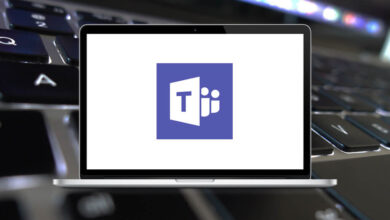30 Arduino Keyboard Shortcuts
Arduino is an open-source hardware and software company that designs and produces single-board microcontrollers and microcontroller kits for constructing digital devices. Learning Arduino shortcuts can save you a lot of time. You can find content faster and improve your overall performance. So let’s go through them without wasting any more time.
Download Arduino Keyboard Shortcuts PDF
Are you still confused about Arduino shortcuts, or are you attempting to learn how to use them to perform functions? Below is a list of Arduino shortcuts to help you learn Arduino programming. You can even download this list of Arduino shortcuts as a PDF.
Most Used Arduino Shortcut Keys
| Action | Arduino IDE Shortcuts Windows | Arduino IDE Shortcuts Mac |
|---|---|---|
| New Sketch | Ctrl + N | Command + N |
| Open Existing Sketch | Ctrl + O | Command + O |
| Save Sketch | Ctrl + S | Command + S |
| Save As Sketch | Ctrl + Shift + S | Command + Shift + S |
| Verify | Ctrl + R | Command + R |
| Upload Sketch | Ctrl + U | Command + U |
| Find | Ctrl + F | Command + F |
| Adjust Alignment and Space | Ctrl + T | Command + T |
| Comment | Ctrl + / | Command + / |
| Open Sketch Folder | Ctrl + K | Command + K |
| Open Serial Monitor | Ctrl + Shift + M | Command + Shift + M |
| Quit | Ctrl + Q | Command + Q |
| Close | Ctrl + W | Command + W |
| Ctrl + P | Command + P | |
| Page Setup | Ctrl + Shift + P | Command + Shift + P |
| Preferences | Ctrl + , | Command + , |
| Copy | Ctrl + C | Command + C |
| Cut | Ctrl + X | Command + X |
| Paste | Ctrl + V | Command + V |
| Increase Indent | Tab | Tab |
| Decrease Indent | Shift + Tab | Shift + Tab |
| Go to Line | Ctrl + L | Command + L |
| Select All | Ctrl + A | Command + A |
| Find Next | Ctrl + G | Command + G |
| Find Previous | Ctrl + Shift + G | Command + Shift + G |
| Upload using Programmer | Ctrl + Shift + U | Command + Shift + U |
| Auto Format | Ctrl + T | Command + T |
| Serial Plotter | Ctrl + Shift + L | Command + Shift + L |
| Find in Reference | Ctrl + Shift + F | Command + Shift + F |
Even though we love Arduino project boards, Visual Studio, an amazing microcontroller alternative, offers special features you might need. Enjoy using the Visual Studio shortcuts list available on our website.
READ NEXT:
- ACDSee Keyboard Shortcuts
- AcroPlot Keyboard Shortcuts
- Anim8or Keyboard Shortcuts
- Anime Studio Keyboard Shortcuts