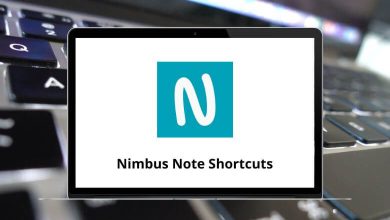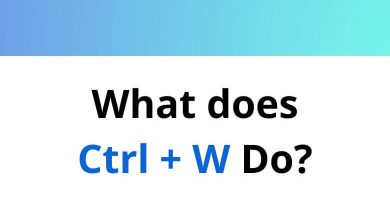Download PCMan File Manager Shortcuts PDF
Table of Contents
Learn PCMan File Manager Shortcut keys for Linux
Most used PCMan File Manager Shortcuts
| Action | PCManFM Shortcuts |
|---|---|
| Icon view | Ctrl + 1 |
| Compact view | Ctrl + 2 |
| Thumbnail view | Ctrl + 3 |
| Detail list view | Ctrl + 4 |
| Show hidden files | Ctrl + H |
| Two panels mode | F3 |
| Add local bookmarks for directories | Ctrl + D |
FAQs
[sc_fs_multi_faq headline-0=”h2″ question-0=”What is PCMan File Manager?” answer-0=”PCMan File Manager is a lightweight and fast file manager for Linux and Unix-based systems. It provides an easy-to-use graphical interface for navigating and managing files on your computer.” image-0=”” headline-1=”h2″ question-1=”How do I install PCMan File Manager?” answer-1=”PCMan File Manager is often included in popular Linux distributions. You can check your package manager or software center to see if it is available. If it is not already installed, you can download and install it from the PCManFM website.” image-1=”” headline-2=”h2″ question-2=”What are some basic keyboard shortcuts for PCMan File Manager?” answer-2=”Some common keyboard shortcuts include: Ctrl + C: Copy selected files, Ctrl + X: Cut selected files, Ctrl + V: Paste files from clipboard F2: Rename selected file, Ctrl + D: Duplicate selected file, Delete: Delete selected file” image-2=”” headline-3=”h2″ question-3=”Is PCMan File Manager free to use?” answer-3=”Yes, PCMan File Manager is an open-source software that is available for free under the GNU General Public License.” image-3=”” headline-4=”h2″ question-4=”Can I customize the PCMan File Manager interface?” answer-4=”Yes, you can customize the appearance of PCMan File Manager through the Preferences menu. You can change the color scheme, font size, and icon theme to your liking.” image-4=”” count=”5″ html=”true” css_class=””]READ NEXT:
- 100 PeaZip Keyboard Shortcuts
- 45 WinNc Keyboard Shortcuts
- 58 Mp3tag Keyboard Shortcuts
- WhereIsIt Keyboard Shortcuts