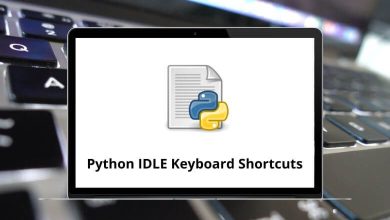10 Mouse without Borders Keyboard Shortcuts
In today’s world, it’s not uncommon to work with multiple PCs or laptops simultaneously. Mouse without Borders is a useful tool for those who operate with numerous computers. With the Mouse without Borders application, users can utilize a single keyboard and mouse to control and manage up to four computers simultaneously. Any linked computer can serve as your master machine.
Download Mouse without Borders Shortcuts PDF
Table of Contents
When working with multiple computers, it’s essential to remember that Mouse without Borders offers shortcut keys. Utilizing the list of Mouse without Borders shortcuts, provided below, is one of its remarkable features. You can download the PDF version of the Mouse without Borders shortcut keys list.
Most used Mouse without Borders Shortcuts
| Action | Mouse without Borders Hotkeys |
|---|---|
| Switch between machines | Ctrl + Alt + F1 … F4 |
| Show setting form | Ctrl + Alt + M |
| Lock machines | Ctrl + Alt + L |
| Reconnect to other machines | Ctrl + Alt + R |
| Capture the custom screen | Ctrl + Shift + S |
| Exit the application | Ctrl + Alt + Shift + Q |
Remote Desktop is the best free alternative to Mouse without Borders. It’s a cross-platform software solution for sharing a single mouse and keyboard among multiple desktops. Take a quick look at the Remote Desktop Shortcuts list.
READ NEXT:
- BeamNG Keyboard Shortcuts
- Agario Controls Keyboard Shortcuts
- Atlassian JIRA JQL Cheat Sheet
- City Car Driving Keyboard Shortcuts