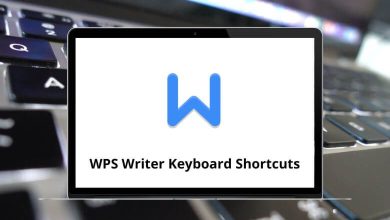BeamNG is a vehicle simulation video game known for its high level of realism, especially in simulating vehicle damage. To maximize your experience in BeamNG, it’s essential to remember BeamNG Shortcuts, which provide you with greater control over the gaming world. With these shortcuts, you can fully immerse yourself in BeamNG.drive and enjoy your time to the fullest.
Download BeamNG Shortcuts PDF
Table of Contents
Below is the BeamNG Shortcuts list, which can be utilized to play BeamNG.drive on PC and control your in-game character with ease. For your convenience, a comprehensive list of BeamNG.drive shortcuts is available as a printable PDF file.
Most used BeamNG Shortcuts
| Action | BeamNG Shortcuts |
|---|---|
| Throttle | Up Arrow key |
| Brake | Down Arrow key |
| Steer left | Left Arrow key |
| Steer right | Right Arrow key |
| Toggle menu | Esc |
| Show Help | F1 |
| Drop player at camera | F7 |
| Drop camera at player | F8 |
| World Editor | F11 |
| Change Shifter mode | Q |
| Toggle dynamic steering | Shift + B |
| Respawn or Retry scenario | R |
| Free camera forward | W |
| Free camera left | A |
| Free camera back | S |
| Free camera right | D |
| Shift down | Z |
| Shift up | X |
| Switch camera | C |
| Clutch or Move the camera faster | Shift |
| Node-Grab | Ctrl |
| Switch to the next vehicle | Tab |
| Respawn or Retry scenario | I |
| Toggle parking brake | P |
| Pause | J |
| Toggle couplers | L |
| Headlights | N |
| Service lights | M |
| Left signal | , |
| Right signal | . |
| Hazard lights | / |
| Parking brake | Spacebar |
| Recover vehicle | Insert |
| Free camera up | Page Up key |
| Free camera down | Page Down key |
| Rotate camera up | 8 |
| Center camera | 5 |
| Rotate camera down | 2 |
| Rotate camera left | 4 |
| Rotate camera right | 6 |
| Zoom in | 9 |
| Zoom out | 3 |
Similar Programs: City Car Driving Keyboard Shortcuts
Alt Hotkeys
| Action | BeamNG Shortcuts |
|---|---|
| Quit game | Alt + F4 |
| Toggle UI | Alt + U |
| Share screenshot | Alt + O |
| Super screenshot | Alt + P |
| Fog lights | Alt + N |
| Toggle full-screen | Alt + Enter |
| Real-time | Alt + Up Arrow key |
| Slow motion | Alt + Down Arrow key |
| Slower time | Alt + Left Arrow key |
| Faster time | Alt + Right Arrow key |
Ctrl Hotkeys
| Action | BeamNG Keyboard Controls |
|---|---|
| ESC mode | Ctrl + Q |
| Parts Selector | Ctrl + W |
| Vehicle Selector | Ctrl + E |
| Show FPS | Ctrl + F |
Most used Debug Shortcuts
| Action | BeamNG Keyboard Controls |
|---|---|
| Toggle system console | ~ |
| Clear system console | Ctrl + ~ |
| Toggle UI console | Ctrl + U |
| Reload system LUA | Ctrl + S |
| Reload LUA | Ctrl + L |
| Advanced metrics | Ctrl + Shift + F |
Similar Programs: Euro Truck Simulator 2 Shortcuts
Vehicle debug Shortcuts
| Action | BeamNG Keyboard Controls |
|---|---|
| Cycle node debug | Ctrl + N |
| Cycle skeleton debug | Ctrl + B |
| Collision triangle debug | Ctrl + T |
| Toggle debug mode | Ctrl + D |
| Center of gravity | Ctrl + G |
| Reload vehicle | Ctrl + R |
| Node visibility | Ctrl + M |
When searching for software alternatives, factors such as reliability and ease of use are crucial considerations. While you should primarily explore the racing games category for BeamNG alternatives, if that doesn’t yield satisfactory results, consider Flight Simulator options. X-Plane, for instance, is a flight simulator that can serve as a viable alternative to BeamNG. Take a look at the X-Plane Shortcuts list.
READ NEXT:
- TinyTask Keyboard Shortcuts
- VisualBoyAdvance-M Keyboard Shortcuts
- FiveM Keyboard Shortcuts
- GeForce Experience Keyboard Shortcuts