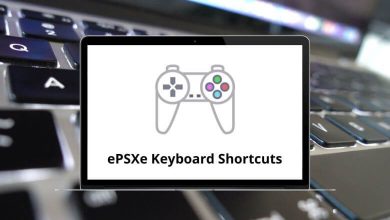Download GroupWise Shortcuts PDF
Learn GroupWise Shortcuts for Windows
Most used GroupWise Shortcuts
| Action | GroupWise Shortcut keys |
|---|---|
| Open online help | F1 |
| Open the Spell Checker | Ctrl + F1 |
| Search for text | F2 |
| Find next instance | F3 |
| Find the previous instance | Ctrl + F3 |
| Open the selected item | F4 |
| Exit GroupWise | Alt + F4 |
| Refresh the view | F5 |
| Toggle between the Main Window and the most recently opened item | Alt + F6 |
| Open the thesaurus | Ctrl + F7 |
| Mark the selected item as Private | F8 |
| Open the Font dialog box | F9 |
| Retrieve a file | F11 |
FAQs
[sc_fs_faq html=”true” headline=”h2″ img=”” question=”What is GroupWise?” img_alt=”” css_class=””] GroupWise is a collaborative email and communication platform developed by Micro Focus. It provides email, calendaring, task management, and document sharing for organizations. [/sc_fs_faq]READ NEXT:
- 29 GeoModeller3D Keyboard Shortcuts
- 48 GibbsCAM Keyboard Shortcuts
- 21 Gnumeric Keyboard Shortcuts
- 32 GTDNext Keyboard Shortcuts