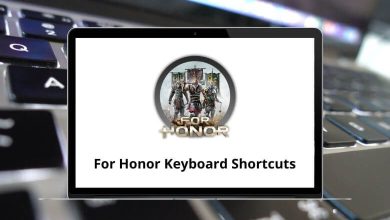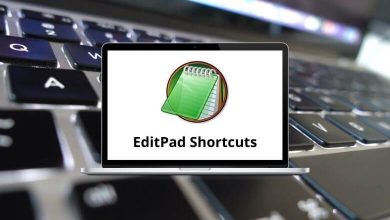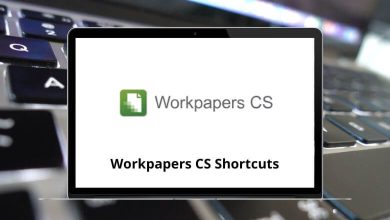ShortcutsSocial & MessagingWeb Application
20 Medium Website Keyboard Shortcuts
Understanding how to use Medium Website Shortcuts will help you stay in the flow while invaluable writing. You don’t want any distractions while writing, and this is where you’ll appreciate the importance of Medium Shortcuts. Medium provides a haven for publishers and readers.
Download Medium Website Shortcuts PDF
Below is a list of Medium Shortcuts that may save you a second or two. But it’s not just about saving time; it’s about maintaining focus while writing. Download the Medium Shortcuts in PDF format.
Most used Medium Website Shortcuts
| Action | Medium Website Shortcut keys |
|---|---|
| Bold | Ctrl + B |
| Italic | Ctrl + I |
| Link | Ctrl + K |
| Header | Ctrl + Alt + 1 |
| Subheader | Ctrl + Alt + 2 |
| Quote | Ctrl + Alt + 5 |
| Separator | Ctrl + Enter |
| Code block | Ctrl + Alt + 6 |
| Inline code | ‘ |
| Featured image | Ctrl + Alt + 8 |
| Bulleted list | * then Spacebar |
| Numbered list | 1 then Spacebar |
| Shortcuts help | Ctrl + ? |
Google Blogger is an easy-to-use tool that enables writing with options to add images, videos, and other content. Google Blogger Shortcuts are also listed here. However, if your primary focus is on writing, Medium is the best option
READ NEXT:
- Google Hangouts Keyboard Shortcuts
- Google Keep Keyboard Shortcuts
- Google Play Music Keyboard Shortcuts
- Maxthon 6 Keyboard Shortcuts