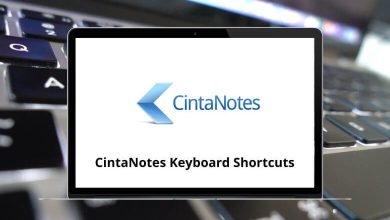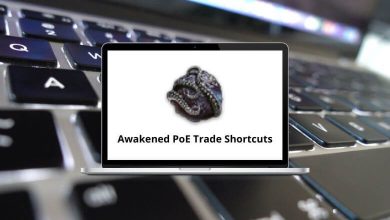30 Google Hangouts Keyboard Shortcuts
Google Hangout shortcuts are designed to support instant messaging, voice and video calls, group messaging, and convenient screen-sharing capabilities. Google Hangouts is one of our favorite chat applications from Google, allowing users to talk to or message their friends, family, and loved ones all around the world.
Download Google Hangouts Shortcuts PDF
Table of Contents
Google Hangouts offers some of the best and quickest shortcuts that will help you navigate the web efficiently. You can download the Google Hangout shortcuts list in PDF format for future use.
Most used Google Hangouts Shortcuts
| Action | Google Hangouts Shortcut keys |
|---|---|
| Bold | Ctrl + B |
| Italic | Ctrl + I |
| Underline | Ctrl + U |
| Next Window | Ctrl + . |
| Previous Window | Ctrl + , |
| Close Current Window | Esc |
| Enter or Exit the last updated Window | Shift + Esc |
Similar Programs: Slack Keyboard Shortcuts
Emojis Shortcuts
| Action | Google Hangouts Shortcut keys |
|---|---|
| Makes an angry mob run across the screen | /pitchforks |
| Change background-color | /bikeshed |
| Show Mr. Shy Dino | /shydino |
| Make Pony run across the screen | /ponies |
| Make multiple ponies run across the screen | /ponystreams |
| ¯\(ツ)/ | /shruggie |
| ᕕ( ᐛ )ᕗ | /happy |
| (╯°□°)╯︵ ┻━┻ | /tableflip |
| ( ・◡・)つ━☆ + Flowers Emijos | /flowerbeam |
| (∩ ` -´)⊃━━☆゚.*・。゚ | /wizard |
| (-‸ლ) | /facepalm |
| | ( •◡•)| (❍ᴥ❍ʋ) | /algebraic |
| ☜(゚ヮ゚☜) | /this |
| (☞゚ヮ゚)☞ | /that |
| “(•̀ᴗ•́)و ̑̑ | /success |
Similar Programs: WhatsApp Desktop Shortcuts
| Action | Google Hangouts Shortcut keys |
|---|---|
| Open Hangout Settings Menu | H then M |
| Go to hangout invites and focus on the First invites | H then I |
| Go to the Search box | H then Q |
| Go to Archived Hangouts and Focus on the first achieved hangouts | H then A |
| Go into Phone Mode | H then P |
| Focus on the first element in the conversation list | H then C |
Hangouts are the best solution to simplify and streamline communication. Many Gmail users access Google Hangouts regularly. Why not take a look at the Gmail shortcuts list as well?
READ NEXT:
- FlashFXP Keyboard Shortcuts
- Freshdesk Keyboard Shortcuts
- GitLab Keyboard Shortcuts
- Google Blogger Keyboard Shortcuts