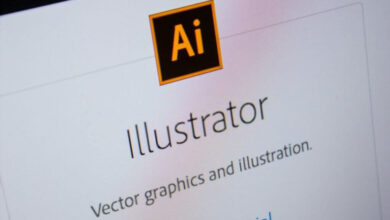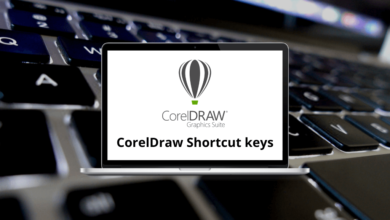ShortcutsText EditingWindows
25 Joplin Keyboard Shortcuts
List of Joplin Shortcuts
Table of Contents
Learn Joplin Shortcuts for Windows
File Menu Shortcuts
| Action | Joplin Shortcuts |
|---|---|
| New note | Ctrl + N |
| New to-do | Ctrl + T |
| Ctrl + P | |
| Quit | Ctrl + Q |
Similar Programs: Logseq Keyboard Shortcuts
Edit Menu Shortcuts
| Action | Joplin Shortcut keys |
|---|---|
| Copy | Ctrl + C |
| Cut | Ctrl + X |
| Paste | Ctrl + V |
| Select all | Ctrl + A |
| Bold | Ctrl + B |
| Italic | Ctrl + I |
| Link | Ctrl + K |
| Code | Ctrl + ` |
| Insert date | Ctrl + Shift + T |
| Edit in an external editor | Ctrl + E |
| Edit tags | Alt + Ctrl + T |
| Search all notes | F6 |
| Search in the current note | Ctrl + F |
Similar Programs: Microsoft OneNote Keyboard Shortcuts
View Menu Shortcuts
| Action | Joplin Shortcut keys |
|---|---|
| Toggle Sidebar | F10 |
| Toggle editor layout | Ctrl + L |
| Focus sidebar | Ctrl + Shift + S |
| Focus note list | Ctrl + Shift + L |
| Focus note title | Ctrl + Shift + N |
| Focus note body | Ctrl + Shift + B |
Tools Menu Shortcuts
| Action | Joplin Shortcut keys |
|---|---|
| General options | Ctrl + , |
| Go to anything | Ctrl + G |
READ NEXT:
- Nuance Power PDF Keyboard Shortcuts
- AMD Radeon ReLive Keyboard Shortcuts
- KeepassXC Keyboard Shortcuts
- Cisco Jabber Keyboard Shortcuts