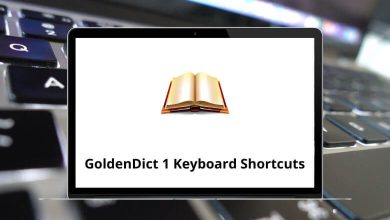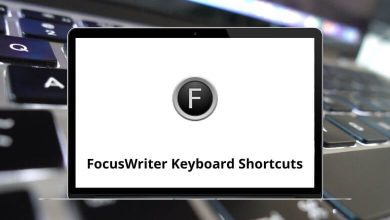Framer X Shortcuts are indispensable for designers looking to streamline their workflow and collaborate effectively with their team on every aspect of the product. This prototyping tool represents the latest and most advanced version of Framer Studio, tailored specifically for macOS users.
Download Framer X Shortcuts PDF
Table of Contents
By leveraging Framer X shortcuts alongside the application’s features, designers can create realistic prototype designs and easily animate sophisticated interactions. Below is a list of Framer X shortcuts, which although not extensive, can prove incredibly handy. You can download the Framer X Shortcuts list in PDF format.
Most used Framer X Shortcuts
| Action | Framer X Shortcut keys |
|---|---|
| New | Command + Option + N |
| Download | Command + Option + S |
| Show Preview | Command + P |
| Preview in New Window | Command + Option + P |
| Upload Image | Command + Option + I |
| Export Selection | Command + E |
| Export all | Command + Option + E |
| Group | Command + G |
| Ungroup | Command + Shift + G |
| Bold | Command + B |
| Italic | Command + I |
| Underline | Command + U |
| Undo | Command + Z |
| Redo | Command + Shift + Z |
| Copy Style | Command + Option + C |
| Paste Style | Command + Option + V |
| Duplicate | Command + D |
| Lock | Command + L |
| Hide | Command + ; |
| Rename | Command + R |
| Select All | Command + A |
| Select All Siblings | Command + Shift + A |
| Select All Children | Command + Option + A |
Similar Programs: Adobe XD Keyboard Shortcuts
Tools Shortcuts
| Action | Framer X Shortcut keys |
|---|---|
| Insert | I |
| Frame | F |
| Round | U |
| Text | T |
| Stack | S |
| Link | L |
| Graphic | G |
| Comment | C |
| Handoff | H |
| Zoom | Z |
| Sample Color | Control + C |
Layout Shortcuts
| Action | Framer X Shortcut keys |
|---|---|
| Add Frame | Command + Return |
| Add Stack | Command + Option + Return |
| Move Forward | Command + Option + Up Arrow key |
| Move Backward | Command + Option + Down Arrow key |
Component Shortcuts
| Action | Framer Shortcuts |
|---|---|
| Create From Design | Command + K |
| Create From Code | Command + Shift + K |
View Shortcuts
| Action | Framer Shortcuts |
|---|---|
| Zoom In | Command + + |
| Zoom Out | Command + – |
| Zoom to 100% | Command + 0 |
| Zoom to Fit | Command + 1 |
| Zoom to Selection | Command + 2 |
| Hide Interface | Command + . |
| Show Rulers | Control + R |
The most effective alternative to Framer X is Figma. Figma is a web-based wireframing and interface design tool that enables users to edit graphics, collaborate, and create prototypes seamlessly. To explore or analyze the Figma Shortcuts list, click here.
READ NEXT: