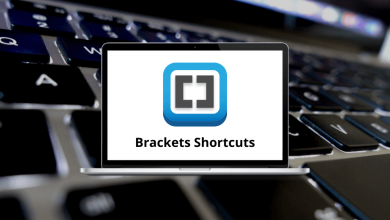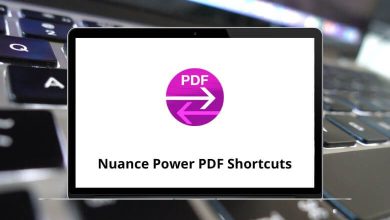70 SolveSpace Keyboard Shortcuts
Utilize SolveSpace Shortcuts to craft intricate designs like compressor blades. Traditional CAD software may present limitations when designing complex objects. Modern designs often necessitate 2D or 3D parametric tools that enable the creation of objects through rotations, extrusions, and Boolean operations. Additionally, these tools facilitate exporting drawings as PDFs, SVGs, and DXFs.
Download SolveSpace Shortcuts PDF
Table of Contents
Our objective in compiling the SolveSpace Shortcut keys is to enhance your competency, comprehensiveness, and efficiency. You can download the list of SolveSpace Shortcuts in PDF format below. Note that keyboard shortcuts remain consistent, regardless of whether you’re working with 2D or 3D constraints.
Most used SolveSpace Shortcuts
| Action | SolveSpace Shortcuts Windows | SolveSpace Shortcuts Mac |
|---|---|---|
| New | Ctrl + N | R |
| Open | Ctrl + O | I |
| Save | Ctrl + S | V |
| Copy | Ctrl + C | S |
| Paste | Ctrl + V | M |
| Cut | Ctrl + X | D |
| Undo | Ctrl + Z | Return |
| Redo | Ctrl + Y | Esc |
| Regenerate All | Spacebar | Spacebar |
| Snap Selection to Grid | . | . |
| Rotate Imported 90° | 9 | 9 |
| Paste Transformed | Ctrl + T | End |
| Delete | Delete | Delete |
| Select Edge Chain | Ctrl + E | Command + End |
| Select All | Ctrl + A | Page Up key |
| Unselect All | Esc | Esc |
Similar Programs: Sketchup Keyboard Shortcuts
Constraint Shortcuts
| Action | SolveSpace Shortcut keys Windows | SolveSpace Shortcut keys Mac |
|---|---|---|
| Distance or Diameter | D | D |
| Angle | N | N |
| Other Supplementary Angle | U | U |
| Toggle Reference Dim | E | E |
| Horizontal | H | H |
| Vertical | V | V |
| On Point or Curve | O | O |
| Equal Length or Radius | Q | Q |
| Length Ratio | Z | Z |
| At Midpoint | M | M |
| Symmetric | Y | Y |
| Parallel or Tangent | L | L |
| Same Orientation | X | X |
| Lock Point Where Dragged | ] | ] |
| Comment | ; | ; |
Similar Programs: LibreCAD Keyboard Shortcuts
Sketch Shortcuts
| Action | SolveSpace Shortcut keys Windows | SolveSpace Shortcut keys Mac |
|---|---|---|
| In Workplace | 2 | 2 |
| Anywhere in 3D | 3 | 3 |
| Datum Point | P | P |
| Line Segment | S | S |
| Rectangle | R | R |
| Circle | C | C |
| Arc of a Circle | A | A |
| Bezier Cubic Spline | B | B |
| Text in True Type Font | T | T |
| Toggle Construction | G | G |
| Tangent Arc at Point | Shift + A | Shift + A |
| Split Curves at Intersection | I | I |
Analyse Shortcuts
| Action | SolveSpace Shortcuts Windows | SolveSpace Shortcuts Mac |
|---|---|---|
| Measure Volume | Ctrl + Shift + V | Command + Shift + V |
| Measure Area | Ctrl + Shift + A | Command + Shift + A |
| Show Interfering Parts | Ctrl + Shift + I | Command + Shift + I |
| Show Naked Edges | Ctrl + Shift + N | Command + Shift + N |
| Show Degrees of Freedom | Ctrl + Shift + F | Command + Shift + F |
| Trace Point | Ctrl + Shift + T | Command + Shift + T |
| Stop Tracing | Ctrl + Shift + S | Command + Shift + S |
| Step Dimension | Ctrl + Shift + D | Command + Shift + D |
Similar Programs: AutoCAD Shortcut keys
New Group Shortcuts
| Action | SolveSpace Shortcuts Windows | SolveSpace Shortcuts Mac |
|---|---|---|
| Sketch in 3D | Shift + 3 | Shift + 3 |
| Sketch in New Workplace | Shift + W | Shift + W |
| Step Translating | Shift + T | Shift + T |
| Step Rotating | Shift + R | Shift + R |
| Extrude | Shift + X | Shift + X |
| Lathe | Shift + L | Shift + L |
| Import or Assemble | Shift + I | Shift + I |
Similar Programs: Solidworks Keyboard Shortcuts
View Menu Shortcuts
| Action | SolveSpace Shortcuts Windows | SolveSpace Shortcuts Mac |
|---|---|---|
| Zoom In | + | + |
| Zoom Out | – | – |
| Zoom To Fit | F | F |
| Align View to Workplace | W | W |
| Nearest Ortho View | F2 | F2 |
| Nearest Isometric View | F3 | F3 |
| Center at View Point | F4 | F4 |
| Show Snap Grid | > | > |
| Use Perspective Projection | ‘ | ‘ |
| Show Text Window | Tab | Tab |
When choosing between FreeCAD and SolveSpace, understanding the distinctions between the tools can aid in making the best decision or facilitate a potential switch. Given FreeCAD’s steep learning curve, SolveSpace emerges as a more accessible option.
READ NEXT: