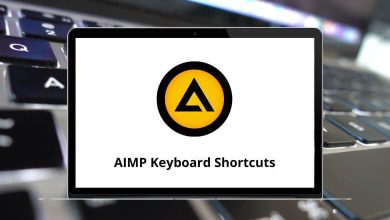Download GoldenDict 1 Shortcuts PDF
Learn GoldenDict 1 Shortcuts for Windows
Most used GoldenDict 1 Shortcuts
| Action | GoldenDict Shortcuts |
|---|---|
| Display the main window | Ctrl + F11 then F11 |
| Translate the contents of a selected word | Ctrl + C then C |
| Pick a dictionary group from the drop-down menu | Alt + G |
| Pronounce current word | Alt + S |
| Display previous entries in history | Alt + Left Arrow key |
| Display the next entry in history | Alt + Right Arrow key |
| List entries that match the current selection | Alt + M |
| Close the popup window | Esc |
| Focus on the Look-Up text box | Ctrl + L |
| Save the current article as HTML | F2 |
| Print current article | Ctrl + P |
| Close the main window to the system tray | Ctrl + F4 |
| Quit and stop the application | Ctrl + Q |
READ NEXT:
- 80 AVS Video Editor Keyboard Shortcuts
- 68 iSpring QuizMaker Keyboard Shortcuts
- 22 Taskade Keyboard Shortcuts
- 10 Mailchimp Keyboard Shortcuts