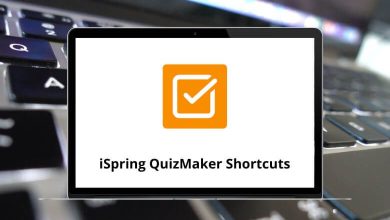25 Feedly Keyboard Shortcuts
Feedly and its shortcuts play a crucial role when you’re inundated with a wealth of content but find yourself struggling to keep up. By aggregating information and news from various sources into a single space, Feedly serves as a convenient content curation tool.
Download Feedly Shortcuts PDF
Table of Contents
Staying abreast of content is essential for various reasons, and Feedly has become even more user-friendly with its shortcuts. The list below outlines Feedly Shortcuts, empowering you to stay competitive in your field and make the most of Feedly. You can download the Feedly Shortcuts list in PDF format.
Most used Feedly Shortcuts
| Action | Feedly Shortcut keys |
|---|---|
| Open selected article | Enter |
| Close selected article | Esc |
| Toggle the selected article open or closed | O |
| Toggle mark as read | M |
| Mark as read and hide | X |
| Save for later | S |
| Share via buffer | B |
| Clip to Evernote | C |
| Refresh | R |
| Open next article | J |
| Open the previous article | K |
| Select next article | N |
| Select the previous article | P |
| View the original in a new tab | V |
| Go home | G then H |
| Go to all articles view | G then A |
| Go to saved articles view | G then I |
| Go to the magic bar | G then G |
| Next feed or collection | Shift + J |
| Previous feed or collection | Shift + K |
| Mark all articles as read | Shift + A |
| Preview | Shift + V |
| Open the list of keyboard shortcuts | ? |
Feedly compiles content from the RSS feeds of your favorite websites, providing a delightful magazine-like experience. Following the shutdown of Google Reader in January, many users migrated to Feedly as the top alternative. Now, Netvibes emerges as a prime substitute for Feedly. Take a look at the Netvibes Shortcuts list.
READ NEXT:
- Apple Pages Keyboard Shortcuts
- Overwatch 2016 Keyboard Shortcuts
- Microsoft Excel Shortcut keys
- CATIA V5 Keyboard Shortcuts