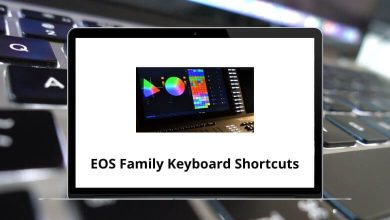Learn Coda io Shortcuts for Windows & Mac
Most used Coda io Shortcuts
| Action |
Coda io Shortcuts Windows |
Coda io Shortcuts Mac |
| Cut |
Ctrl + X |
Command + X |
| Copy |
Ctrl + C |
Command + C |
| Paste |
Ctrl + V |
Command + V |
| Undo |
Ctrl + Z |
Command + Z |
| Redo |
Ctrl + Y |
Command + Y |
| Search |
Ctrl + Shift + F |
Command + Shift + F |
| Previous page |
Ctrl + Alt + [ |
Command + Option + [ |
| Next page |
Ctrl + Alt + ] |
Command + Option + ] |
| Open Explore panel |
Ctrl + / |
Command + / |
| Toggle page list |
Ctrl + \ |
Command + \ |
| Show word count |
Ctrl + Shift + C |
Command + Shift + C |
| Present doc |
Ctrl + Shift + P |
Command + Shift + P |
Text Formatting Shortcuts
| Action |
Coda io Shortcut keys |
Coda io Shortcut keys |
| Bold |
Ctrl + B |
Command + B |
| Italic |
Ctrl + I |
Command + I |
| Underline |
Ctrl + U |
Command + U |
| Strikethrough |
Ctrl + Shift + K |
Command + Shift + K |
| Inline code |
` |
` |
Paragraph Shortcuts
| Action |
Coda Shortcuts Windows |
Coda Shortcuts Mac |
| Large header |
Ctrl + Shift + 1 |
Command + Shift + 1 |
| Medium header |
Ctrl + Shift + 2 |
Command + Shift + 2 |
| Small header |
Ctrl + Shift + 3 |
Command + Shift + 3 |
| Numbered list |
Ctrl + Shift + 7 |
Command + Shift + 7 |
| Bulleted list |
Ctrl + Shift + 8 |
Command + Shift + 8 |
| Checklist |
Ctrl + Shift + 9 |
Command + Shift + 9 |
| Collapsible list |
Ctrl + Shift + 9 |
Command + Shift + 9 |
| Block quote |
Ctrl + Shift + . |
Command + Shift + . |
| Pull quote |
Ctrl + Shift + ‘ |
Command + Shift + ‘ |
| Code block |
Ctrl + Shift + , |
Command + Shift + , |
| Indent |
Ctrl + ] |
Command + ] |
| Outdent |
Ctrl + [ |
Command + [ |
| Move paragraph |
Alt + Up & Down Arrow key |
Option + Up & Down Arrow key |
| Check a list of item |
Ctrl + Enter |
Command + Return |
Insert Shortcuts
| Action |
Coda Shortcuts Windows |
Coda Shortcuts Mac |
| Reference |
@ |
@ |
| Formula |
= |
= |
| Hyperlink |
Ctrl + K |
Command + K |
| Comment |
Ctrl + Shift + M |
Command + Shift + M |
Tables Shortcuts
| Action |
Coda Shortcuts Windows |
Coda Shortcuts Mac |
| Open a row |
Alt + Spacebar |
Option + Spacebar |
| Select a row |
Shift + Spacebar |
Shift + Spacebar |
| Select multiple rows |
Shift + Up & Down Arrow key |
Shift + Up & Down Arrow key |
| Move a row |
Alt + Up & Down Arrow key |
Option + Up & Down Arrow key |
| Move a column |
Alt + Left & Right Arrow key |
Option + Left & Right Arrow key |
| Insert a row |
Enter |
Return |
| Insert a column |
Tab |
Tab |
| Move to the end of the row |
Ctrl + Up Arrow key |
Command + Up Arrow key |
| Move to the end of the column |
Ctrl + Down Arrow key |
Command + Down Arrow key |
| Edit a cell |
F2 |
F2 |
FAQs
[sc_fs_multi_faq headline-0=”h2″ question-0=”What is Coda io?” answer-0=”Coda io is a web-based platform that allows teams to collaborate on documents, spreadsheets, and other types of content in real-time.” image-0=”” headline-1=”h2″ question-1=”Are Coda io shortcuts compatible with all operating systems?” answer-1=”Yes, Coda io shortcuts are designed to be platform-agnostic, meaning they should work on all operating systems, including Windows, macOS, and Linux.” image-1=”” headline-2=”h2″ question-2=”Is Coda io free to use?” answer-2=”Yes, Coda io offers a free plan that includes basic features and allows you to create up to three documents. There are also paid plans that offer additional features and allow you to create more documents.” image-2=”” headline-3=”h2″ question-3=”What types of documents can I create in Coda io?” answer-3=”You can create a wide variety of documents in Coda io, including notes, to-do lists, project plans, calendars, budgets, and more. You can also import data from other sources, such as spreadsheets or databases.” image-3=”” headline-4=”h2″ question-4=”Can I collaborate with others in Coda io?” answer-4=”Yes, Coda io is designed for collaboration, and you can invite others to view or edit your documents. You can also set permissions to control who can access or edit your documents.” image-4=”” headline-5=”h2″ question-5=”Does Coda io offer mobile apps?” answer-5=”Yes, Coda io offers mobile apps for both iOS and Android devices, allowing you to access and edit your documents on the go.” image-5=”” headline-6=”h2″ question-6=”Is it possible to automate tasks in Coda io?” answer-6=”Yes, Coda io offers a feature called automations that allows you to automate repetitive tasks or workflows. You can create custom automations using Coda’s drag-and-drop interface, or choose from a library of pre-built automations.” image-6=”” count=”7″ html=”true” css_class=””]
READ NEXT: