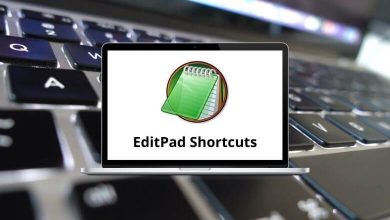Learn Android Shortcuts for Windows
Browsing Shortcuts
| Action |
Android Shortcuts |
| Zoom in |
Context Menu key + I |
| Zoom out |
Context Menu key + O |
| Go back a page |
Context Menu key + J |
| Go forward a page |
Context Menu key + K |
| Refresh current page |
Context Menu key + R |
| Find on page |
Context Menu key + F |
| Open bookmarks |
Context Menu key + B |
| Open social network sharing menu |
Context Menu key + S |
| View browsing history |
Context Menu key + H |
| Open browser settings |
Context Menu key + S |
Gmail Shortcuts
| Action |
Android Shortcut keys |
| Forward current message |
F |
| Reply to the current message |
R |
| Reply-all to the current message |
A |
| Archive message |
Y |
| Refresh inbox |
Context Menu key + U |
| Compose new e-mail |
Context Menu key + C |
| Open an e-mail |
Enter |
| Jump to the top of the inbox |
Alt + Up Arrow key |
| Jump to the bottom of the inbox |
Alt + Down Arrow key |
Running apps with Shortcuts
| Action |
Android Shortcut keys |
| Open browser |
Win + B |
| Open contacts |
Win + C |
| Open e-mail |
Win + E |
| Open Gmail |
Win + G |
| Open calendar |
Win + I |
| Open Maps |
Win + M |
| Open Music |
Win + P |
| Open text messaging |
Win + S |
| Open YouTube |
Win + Y |
Typing Shortcuts
| Action |
Android Shortcuts |
| Delete the character to the right of the cursor |
Shift + Delete |
| Delete an entire line |
Alt + Delete |
| Move the cursor to the beginning of the line |
Alt + Left Arrow key |
| Move the cursor to the end of the line |
Alt + Right Arrow key |
| Move the cursor to the top of the page |
Alt + Up Arrow key |
| Move the cursor to the bottom of the page |
Alt + Down Arrow key |
| Highlight text for cutting or copying |
Shift + Left & Right Arrow key |
| Cut text |
Context Menu key + X |
| Copy text to the clipboard |
Context Menu key + C |
| Paste text from the clipboard |
Context Menu key + V |
| Select all text in the current field |
Context Menu key + A |
Others Android Shortcuts
| Action |
Android Shortcut keys |
| Go back |
Esc |
| Menu |
Ctrl + Esc |
| Search page |
Alt + Spacebar |
| Switch between tasks |
Alt + Tab |
READ NEXT: