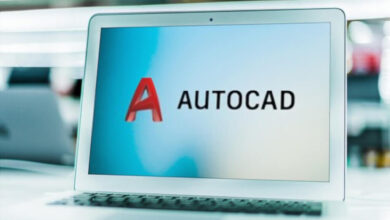BitComet is a user-friendly BitTorrent, HTTP, and FTP client compatible with peer exchange control, private torrents, magnet link support, download scheduling, RSS support, and distributed hash tables. BitTorrent is one of the best ways to download files from the internet because of the high speeds offered by many service providers, making downloading files via torrent faster.
Download BitComet Shortcuts PDF
Table of Contents
The BitComet shortcuts below might make it easier for you to explore and organize your downloads. Download this list of BitComet shortcuts in PDF format to cover a wide range of functionalities, making it easier to manage tasks and navigate effectively.
Most Used BitComet Shortcuts
| Action | BitComet Shortcuts |
|---|---|
| Copy | Ctrl + C |
| Paste | Ctrl + V |
| Cut | Ctrl + X |
| Select All | Ctrl + A |
| Properties | Ctrl + P |
| Make Torrent File | Ctrl + M |
| Open Torrent File | Ctrl + O |
| Open Torrent from URL | Ctrl + U |
| Add HTTP or FTP Download | Ctrl + N |
| The boss key, hide or reload BitComet | Alt + ` |
Similar Programs: qBittorrent Keyboard Shortcuts
Task list Shortcuts
| Action | BitComet Shortcut keys |
|---|---|
| Move selection one task upwards in the list | Up Arrow key |
| Move selection one task downwards in the list | Down Arrow key |
| Move selection one page up in the list | Page Up key |
| Move selection one page down in the list | Page Down key |
| Move selection to the top of the list | Home |
| Move the selection to the bottom of the list | End |
| Move task upwards | Ctrl + Up Arrow key |
| Move task downwards | Ctrl + Down Arrow key |
| Move task topside | Ctrl + Home |
| Move task down-most | Ctrl + End |
| Remove torrent | Delete |
| Remove torrents, including downloaded files | Shift + Delete |
| Properties of task | Alt + Enter |
BitComet is still one of the most established BitTorrent clients, though it has started to show its age. Popular BitComet alternatives today are Transmission and qBittorrent, which offer more features. Regarding third-party remote control alternatives, Transmission perhaps offers the widest selection to meet your needs. Check out the list of Transmission shortcuts.
READ NEXT: