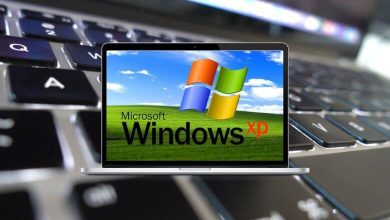150 Houdini Keyboard Shortcuts
Train yourself with the following set of Houdini shortcuts for Windows users, which will help you speed up your workflow. I started using the Houdini shortcuts on the biggest projects to complete the most difficult tasks and achieve the best and most realistic results. Houdini was specifically designed for artists working in 3D animation and VFX for films, TV, video games, and more.
Download Houdini Shortcuts PDF
Table of Contents
These Houdini shortcuts will aid artists from various industries in working on their projects. The list below includes many common and not-so-common hotkeys. Additionally, you can download the Houdini shortcuts for Windows users in PDF format.
Most Used Houdini Shortcuts
| Action | Houdini Shortcuts |
|---|---|
| New pane tab | Ctrl + T |
| Tear off the pane tab | Alt + Shift + C |
| Next pan tab | Ctrl + Page Down key |
| Previous pane tab | Ctrl + Page Up key |
| Close pane tab | Ctrl + W |
| Close all pane tab | Alt + / |
| Network control | Alt + \ |
| Move the play bar here | Alt + P |
| Maximize pane | Ctrl + B |
| Split pane left or right | Alt + [ |
| Split pan top or bottom | Alt + ] |
| Select viewport | Ctrl + N |
| Edit path as text | Ctrl + I |
| Scene view | Alt + 1 |
| Network view | Alt + 2 |
| Parameters | Alt + 3 |
| Tree view | Alt + 4 |
| Textport | Alt + 5 |
| Channel Editor | Alt + 6 |
| Material palette | Alt + 7 |
| Details view | Alt + 8 |
| Context view | Alt + 9 |
| Play forward | Up Arrow key |
| Playback | Down Arrow key |
| Next frame | Right Arrow key |
| Previous frame | Left Arrow key |
| First frame | Ctrl + Up Arrow key |
| Next scoped frame | Ctrl + Right Arrow key |
| Previous scoped frame | Ctrl + Left Arrow key |
Similar Programs: Cinema 4D Keyboard Shortcuts
Network View Shortcuts
| Action | Houdini Shortcuts |
|---|---|
| Tool menu | Tab |
| Next pane | Alt + Left Arrow key |
| Previous pane | Alt + Right Arrow key |
| Select all | A |
| Color palette | C |
| Display Options | Down Arrow key |
| Drop on wire | E |
| Focus – pans, and zooms | F |
| Focus or home in large | G |
| Focus – pans, and centers | H |
| Dive into network | I |
| Set keyframe at obj level | K |
| Layout and center | L |
| Toggle names | N |
| Overview window | O |
| Mini parameter editor | P |
| Repeat the last tool | Q |
| Reorder inputs | R |
| Toggle splines | S |
| Tree list view | T |
| Jump up out of network | U |
| Outliner view | W |
| Group menu | X |
| Previous zoom level | Z |
Scene View Shortcuts
| Action | Houdini Shortcuts |
|---|---|
| Select | S |
| Move | T |
| Rotate | R |
| Scale | E |
| Handle | Enter key |
| View | Esc |
| Tool menu | Tab |
| Repeat the last tool | Q |
| Objects | 1 |
| Points | 2 |
| Edges | 3 |
| Primitives | 4 |
| Vertices | 5 |
| Particles | 6 |
| Dynamics | 7 |
| Toggle object or geometry | F8 |
| Toggle wireframe or shaded | W |
| Display Options | D |
| Restore camera view | [ |
| Orthographic | O |
| Select all | Ctrl + A |
| Invert selection | Ctrl + I |
| Home grid | H |
| Home all | A |
| Home selected | Shift + G |
| Frame grid | F |
| Frame all | Shift + A |
| Frame selected | Shift + F |
| Expand viewport | B |
| Perspective view | 1 |
| Top view | 2 |
| Front view | 3 |
| Right view | 4 |
| UV view | 5 |
| Single view | Ctrl + 1 |
| Four view | Ctrl + 2 |
| Two views stacked | Ctrl + 3 |
| Two views side by side | Ctrl + 4 |
| Three views split the bottom | Ctrl + 5 |
| Three views split left | Ctrl + 6 |
| Four views split the bottom | Ctrl + 7 |
| Four views split left | Ctrl + 8 |
| Grid | X |
| Primitive | C |
| Point | V |
| Multi-snapping | Ctrl + J |
Similar Programs: Autodesk Maya Keyboard Shortcuts
List Controls Shortcuts
| Action | Houdini Shortcuts |
|---|---|
| Move up list | Up Arrow key |
| Move down list | Down Arrow key |
| Expand | Left Arrow key |
| Collapse | Right Arrow key |
| Page up | Page Up key |
| Page down | Page Down key |
| Sort ascending | Shift + A |
| Sort Descending | Shift + D |
| Sort nothing | Shift + N |
| Edit name | Enter |
| Delete | Delete |
Channel Editor Shortcuts
| Action | Houdini Shortcuts |
|---|---|
| Import into Displayed parameters | > |
| Export into Displayed parameters | < |
| Isolate channels | I |
| Include channels | Shift + I |
| Cut | Ctrl + X |
| Copy | Ctrl + C |
| Paste | Ctrl + V |
| Delete | Delete |
| Tie or Untie | T |
| Set selection to default values | B |
| Set selected slopes to zero | 0 |
| Smooth selected slopes | 9 |
| Home channels | H |
| Home playback range | J |
| Home global range | Shift + J |
| Frame selection | F |
| Vertical adapt | V |
| Show scale handle | Y |
| Show full channel names | N |
| Show channel names | Shift + N |
| Show group list | X |
Similar Programs: Blender Keyboard Shortcuts
Render View Shortcuts
| Action | Houdini Shortcuts |
|---|---|
| Cancel render | Esc |
| Display Options | D |
| Inspector | I |
| Home | H |
| Detail view | M |
| Repeat zoom | Shift + / |
| Zoom in | + |
| Zoom out | – |
| RGBA | ‘ |
| Red | 1 |
| Green | 2 |
| Blue | 3 |
| Alpha | 4 |
| Suspend all jobs | S |
| Restart all jobs | R |
| Kill all jobs | Shift + K |
| Clear completed jobs | C |
Houdini can achieve a high level of flexibility and control, facilitating creativity and productivity. However, Houdini software is not as popular when compared with other VFX software, such as Blender, Maya, and Cinema 4D.
READ NEXT: