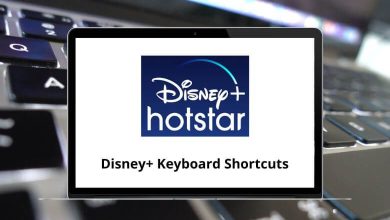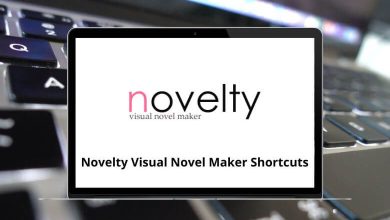30 AcroPlot Keyboard Shortcuts
When displaying drawings or designs, it can be annoying if other individuals are not using CAD software on their devices. Acroplot Shortcuts quickly and accurately converts those CAD files to PDF. Acroplot software has always been able to produce some of the highest-quality PDF files on the market. It is the most advanced CAD-to-PDF solution available. Acroplot Pro acts as a central hub for CAD professionals worldwide.
Download AcroPlot Shortcuts PDF
Table of Contents
Devoted CAD users will find the Acroplot Pro Shortcuts list provided below invaluable for quickly and efficiently converting DWG files to PDF. Download the Acroplot Shortcuts list in PDF format.
Most Used AcroPlot Shortcuts
| Action | AcroPlot Pro Shortcuts |
|---|---|
| New job | Ctrl + N |
| Add files | Ctrl + F |
| Add folder | Ctrl + D |
| Select all items | Ctrl + A |
| Unselect all items | Ctrl + B |
| Preview page | Ctrl + G |
| process all items | Ctrl + P |
| Process selected files | Ctrl + S |
| Unprocess selected files | Ctrl + E |
| View image file | Ctrl + W |
| Open source file | Ctrl + O |
| Open image file | Ctrl + I |
| Open output folder | Ctrl + T |
| Move selected items up | Ctrl + Up Arrow key |
| Move selected items down | Ctrl + Down Arrow key |
| Reorder output in alphabetical order | Ctrl + R |
| Exit | Alt + X |
| Force landscape rotation | Alt + L |
| Force portrait rotation | Alt + P |
| Reset to file rotation | Alt + K |
| Rotate CCW 90 degrees | Alt + I |
| Rotate 180 degrees | Alt + J |
| Rotate CCW 270 degrees | Alt + M |
| Zoom 100% | Shift + 1 |
| Zoom 25% | Shift + 2 |
| Zoom 33.3% | Shift + 3 |
| Zoom 150% | Shift + 5 |
| Zoom 66.6% | Shift + 6 |
| Zoom 75% | Shift + 7 |
| Zoom 50% half | Shift + H |
| Zoom 200% double | Shift + D |
| Zoom custom | Shift + C |
Acroplot Pro has become the standard replacement for Acrobat Writer on every workstation. Bluebeam and Acrobat Writer are standard Acroplot Pro replacements. Therefore, you should quickly peruse the lists of Bluebeam Shortcuts on our website.
READ NEXT:
- Xactimate Keyboard Shortcuts
- Bloons TD Battles Keyboard Shortcuts
- ARK Survival Evolved Keyboard Shortcuts
- ACDSee Keyboard Shortcuts