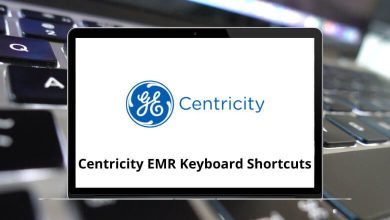15 Amazon Music Player Shortcuts
For Amazon Prime subscribers, having a list of Amazon Music Player shortcuts to play various content from albums, artists, songs, and playlists can be immensely helpful. Whether you’re listening to music or podcasts online or offline, on the go, ease of access is essential.
Download Amazon Music Player Shortcuts PDF
Table of Contents
Streaming favorite songs and listening to podcasts should always be trouble-free. Therefore, to minimize any inconvenience, we have compiled the Amazon Music Player shortcut keys below. You can download the Amazon Music Player shortcut keys list in PDF format.
Most used Amazon Music Player Shortcuts
| Action | Amazon Music Player Shortcut keys |
|---|---|
| Play | Spacebar |
| Volume up | Shift + Up Arrow key |
| Volume down | Shift + Down Arrow key |
| Mute | Ctrl + Shift + Down Arrow key |
| Add Music to Computer Library | Ctrl + O |
| Preferences | Ctrl + , |
| Now Playing | Ctrl + L |
| Search | 0 … 9 |
| Cloud Library | Ctrl + Shift + C |
| Computer or Desktop Library | Ctrl + Shift + D |
| Grid View | Ctrl + Shift + G |
| List View | Ctrl + Shift + L |
| Toggle the right Sidebar (Playlist or Download panel) | Ctrl + Shift + S |
| Switch to Mini Player | Ctrl + Alt + M |
Note: You can listen to Amazon Music using the Google Home speaker through Bluetooth. However, you won’t be able to directly instruct Google Home to play music from Amazon Music.
While many believe that Apple Music shortcuts are superior to those of Amazon Music, this myth isn’t entirely accurate. Spotify Music is also a popular application used by many to listen to millions of songs and podcasts. If you’re interested, take a quick look at Spotify Shortcuts.
READ NEXT: