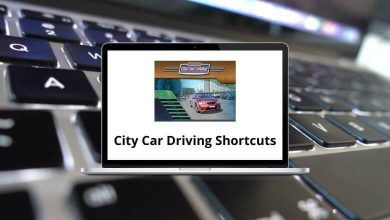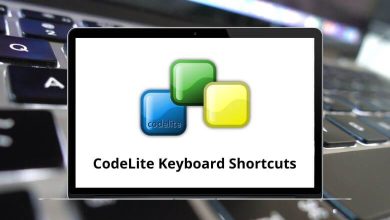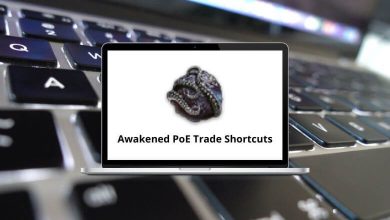50 Alteryx Keyboard Shortcuts
The benefits of learning Alteryx shortcuts include simplifying tasks, improving debugging, and reducing clutter, particularly when building data workflows. As you become more familiar with the platform, you’ll naturally seek ways to speed up your work and enhance your workflow visuals.
Download Alteryx Shortcuts PDF
Table of Contents
Many Alteryx users are unaware of a hidden gem: Alteryx shortcuts. I’ll guide you through several Alteryx shortcuts to demonstrate their power. Download the Alteryx shortcuts list in PDF format and use them with ease.
Most Used Alteryx Shortcuts
| Action | Alteryx Shortcuts |
|---|---|
| Run Workflow | Ctrl + R |
| Open workflow | Ctrl + O |
| Close open workflow | Ctrl + F4 |
| Save workflow | Ctrl + S |
| Save all open workflows | Ctrl + Shift + S |
| New Workflow | Ctrl + N |
| Move between open workflows | Ctrl + Tab |
| Undo | Ctrl + Z |
| Redo | Ctrl + Y |
| Copy | Ctrl + C |
| Cut | Ctrl + X |
| Paste | Ctrl + V |
| Move selected tool | Arrow keys |
| Move the selected tool by one pixel | Ctrl + Arrow keys |
| Delete selected tool | Delete |
Scroll and Pan Canvas Shortcuts
| Action | Alteryx Shortcuts |
|---|---|
| Scroll vertically | Scroll function |
| Scroll horizontally | Shift + Scroll function |
| Move up | Up Arrow key |
| Move down | Down Arrow key |
| Move left | Left Arrow key |
| Move right | Right Arrow key |
| Skip up | Shift + Up Arrow key |
| Skip down | Shift + Down Arrow key |
| Skip left | Shift + Left Arrow key |
| Skip right | Shift + Right Arrow key |
| Jump to Top | Home |
| Jump to Bottom | End |
| Jump to left | Shift + Home |
| Jump to right | Shift + End |
| Pan | Spacebar + Left Click |
Select and Align Shortcuts
| Action | Alteryx Shortcut keys |
|---|---|
| Select all items | Ctrl + A |
| Deselect all selected items | Ctrl + D |
| Align tools vertically | Ctrl + Shift + + |
| Align tools horizontally | Ctrl + Shift + – |
Tools & Windows Shortcuts
| Action | Alteryx Shortcut Keys |
|---|---|
| Show Tool Palette | Ctrl + Alt + T |
| Show Overview | Ctrl + Alt + V |
| Show Results window | Ctrl + Alt + R |
| Show Configuration window | Ctrl + Alt + C |
| Show the interface Designer | Ctrl + Alt + D |
| Show the Find Tool window | Ctrl + F |
Workflow Zoom Shortcuts
| Action | Alteryx Shortcut keys |
|---|---|
| Zoom in | Ctrl + + |
| Zoom out | Ctrl + – |
| Zoom to or from the cursor | Ctrl + Scroll function |
| Zoom to the entire workflow | Ctrl + 0 |
| Jump to selection | Ctrl + 0 |
| Jump in or out | Ctrl + 1 |
In this blog, we’ve covered Alteryx shortcuts that can help you save time and improve efficiency. Tableau stands out as the top alternative to Alteryx for decision-making and efficient data management. Its advanced analytical capabilities make it an excellent substitute for Alteryx. Take a look at the Tableau shortcuts list.
READ NEXT:
- Canva Keyboard Shortcuts
- RK61 Keyboard Shortcuts
- Pidgin Keyboard Shortcuts
- ICQ Chat Keyboard Shortcuts