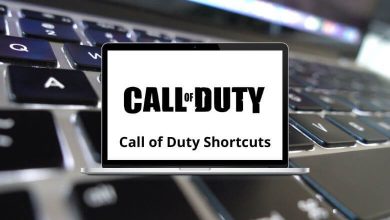Download Toad For Oracle Shortcuts PDF
Learn Toad For Oracle Shortcuts for Windows
Most used Toad For Oracle Shortcuts
| Action | Toad For Oracle Shortcut keys |
|---|---|
| Description | Ctrl + D |
| Open Quick Describe window | Ctrl + Tab |
| Cycle through a collection of “child windows” or tabs in a window | F1 |
| Open the Toad documentation | F4 |
| Immediately describe an object in a popup window | F10 |
| Display right-click menu | Ctrl + Alt + B |
| Add watch at the cursor | Ctrl + F5 |
| Display the PL/SQL Debugger Breakpoints window | Ctrl + Alt + D |
| Display the PL/SQL Debugger DBMS Output window | Ctrl + Alt + E |
| Display the PL/SQL Debugger Evaluate/Modify window | Ctrl + Alt + C |
| Display the PL/SQL Debugger Call Stack window | Ctrl + Alt + W |
| Display the PL/SQL Debugger Watches window | F11 |
| Run (continue execution) | F12 |
| Run to cursor | Shift + F5 |
| Set or delete a breakpoint on the current line | Shift + F7 |
| Trace into | Shift + F8 |
| Step over | Shift + F10 |
| Trace out | Shift + Ctrl + F9 |
| Set parameters | Alt + Up Arrow key |
| Display the previous statement | Alt + Down Arrow key |
| Display next statement | Alt + Up Arrow key then Ctrl + B |
| Comment block | Ctrl + E |
| Execute Explain Plan on the current statement | Ctrl + M |
| Make code statement | Ctrl + N |
| Find the sum of the selected fields. You can also include additional calculations, such as the average or count | Ctrl + P |
| Strip code statement | Ctrl + T |
| Display pick list drop-down | Ctrl + F9 |
| Verify statement without execution (parse) in the Editor | Ctrl + F12 |
| Pass the SQL or Editor contents to the specified external editor | Ctrl + . |
| Display code completion list | Ctrl + Enter |
| Execute current SQL (same as Shift + F9) | Ctrl + Alt + Page Up key |
| Navigate to the previous results panel tab | Ctrl + Alt + Page Down key |
| Navigate to the next results panel tab | F2 |
| Toggle full screen editor | F6 |
| Execute as script | F5 |
| Toggle between Editor and Results panel | F7 |
| Clear all text, trace into the Editor | F8 |
| Recall the previous SQL statement in the Editor | F9 |
| Execute statement in the Editor | Shift + F2 |
| Find text | Ctrl + F |
| Go to line number | Ctrl + G |
| Find and replace | Ctrl + R |
| Find next occurrence | F3 |
| Find the previous occurrence | Shift + F3 |
| Comment block | Ctrl + B |
| Un-comment block | Ctrl + Shift + B |
READ NEXT:
- Spyder Keyboard Shortcuts
- HeidiSQL Keyboard Shortcuts
- Matlab Keyboard Shortcuts
- SAP ABAP Keyboard Shortcuts