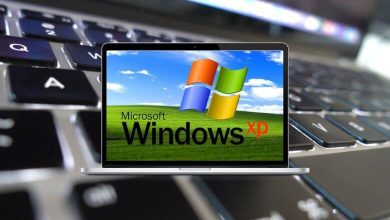15 Pidgin Keyboard Shortcuts
Most of my friends and I extensively utilized the Pidgin shortcuts feature for efficient communication. Clicking and moving with the mouse became frustrating, so Pidgin shortcut keys provided some enjoyable relief. Pidgin is an easy-to-use, multi-protocol instant messaging client available for Linux, BSD, macOS, and Windows, used by millions of people worldwide.
Download Pidgin Shortcuts PDF
Table of Contents
The Pidgin shortcut keys are indispensable for communication with my colleagues at work. Users migrating from Yahoo Messenger to Pidgin may find some handy shortcuts missing. You can download the Pidgin shortcut keys list in PDF format.
Most Used Pidgin Shortcuts
| Action | Pidgin Shortcut keys |
|---|---|
| New Instant Message | Ctrl + M |
| Join a chat | Ctrl + C |
| Get user info | Ctrl + I |
| View user log | Ctrl + L |
| Add buddy | Ctrl + B |
| Quit | Ctrl + Q |
| Manage | Ctrl + A |
| Plugins | Ctrl + U |
| Preferences | Ctrl + P |
| File transfers | Ctrl + T |
| Mute sounds | Ctrl + S |
Pidgin is compatible with MSN Messenger, Yahoo, AIM, and more, allowing you to chat with multiple platforms simultaneously. While there are over 100 alternatives to Pidgin, I find SeaMonkey to be the best choice.
READ NEXT:
- Apple XCode Keyboard Shortcuts
- Aptana Studio Keyboard Shortcuts
- Canva Keyboard Shortcuts
- RK61 Keyboard Shortcuts