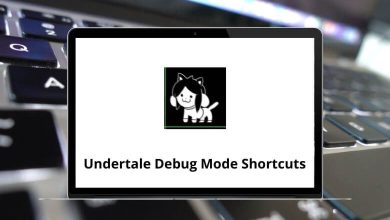10 ICQ Chat Keyboard Shortcuts
For millions of people who enjoy chatting over the Internet, the ICQ Chat messaging service is a welcome relief. ICQ Chat shortcuts provide not only text messaging but also file-swapping services. ICQ Chat even allows you to stay connected with a poor internet connection without compromising security and privacy.
Download ICQ Chat Shortcuts PDF
Table of Contents
Considering where we spend most of our time, we often seek out essentials, and one of those essentials is learning ICQ shortcuts. Below is the list of ICQ shortcuts that are essential to learn. You can download this list of ICQ Chat shortcut keys in PDF format.
Most used ICQ Chat Shortcuts
| Action | ICQ Chat Shortcut keys |
|---|---|
| Simulate Double Clicking on the System Tray | Ctrl + Shift + I |
| Activate and Deactivate User Window | Ctrl + Shift + A |
| Close ICQ | Alt + F4 |
| Send a URL to a contact | Ctrl + Shift + F6 |
| Change status | Alt + S |
| Receive incoming message | Ctrl + Shift + I |
| Select a buddy | Insert + + |
Initially used as a simple chat program, ICQ gained more popularity with its support for audio and video calls, text messaging, email, and file transfer. It became particularly popular in Russia and Eastern Europe. However, platforms like Facebook, Telegram, and Signal have since taken over. Explore the Facebook shortcuts now.
READ NEXT:
- Aptana Studio Keyboard Shortcuts
- Canva Keyboard Shortcuts
- RK61 Keyboard Shortcuts
- Pidgin Keyboard Shortcuts