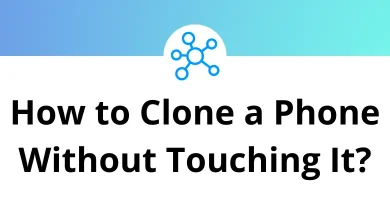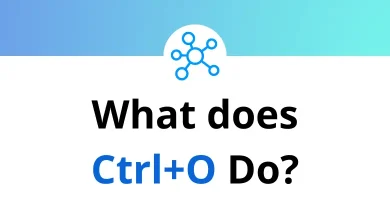Anime Studio, the 2D animation software, has everything you need to create amazing and effective professional frame-by-frame animations. The Anime Studio shortcuts create 2D cartoons, commercials, and music videos. It is a fantastic choice for an animation program with many features.
Below is a list of Anime Studio shortcuts that you should be aware of to increase your productivity in Moho. Additionally, a PDF version of the Moho Anime Studio shortcuts list is available for download.
Most Used Anime Studio Shortcuts Action Anime Studio Shortcuts Windows Anime Studio Shortcuts Mac Undo Ctrl + Z Command + Z Redo Ctrl + Shift + Z Command + Shift + Z Copy Ctrl + C Command + C Cut Ctrl + X Command + X Paste Ctrl + V Command + V Select all Ctrl + A Command + A Inverse selected Ctrl + I Command + I Reset view Home Home View all Shift + Home Shift + Home Zoom Alt + Home Option + Home Deselect Esc Esc Weld points/ create shape/ bind Enter Return Select connected points Tab Tab Back Left Arrow key Left Arrow key Forward Right Arrow key Right Arrow key Start Shift + Left Arrow key Shift + Left Arrow key End Shift + Right Arrow key Shift + Right Arrow key Last keyframe Alt + Left Arrow key Option + Left Arrow key Next keyframe Alt + Right Arrow key Option + Right Arrow key Play/stop Spacebar Spacebar Decrease line width [ [ Increase line width ] ] New document Ctrl + N Command + N Save Ctrl + S Command + S Preview animation Ctrl + Shift + R Command + Shift + R Preview Ctrl + R Command + R Frame O jump Ctrl + Shift + D Command + Shift + D Layer settings Ctrl + Shift + I Command + Shift + I Refresh media Ctrl + Shift + M Command + Shift + M Refresh brushes Alt + Shift + Ctrl + L Option + Shift + Command + L Actions Ctrl + K Command + K Timeline Ctrl + [ Command + [ Style Ctrl + ] Command + ] Quit Ctrl + Q Command + Q Last tool used Shift + Z Shift + Z
View Shortcuts Action Anime Studio Shortcut keys Windows Anime Studio Shortcut keys Mac Zoom in Ctrl + Alt + 9 Command + Option + 9 Zoom out Ctrl + Alt + 8 Command + Option + 8 Grid Ctrl + G Command + G Grid settings Ctrl + Shift + G Command + Shift + G Safe zones Ctrl + Shift + V Command + Shift + V Show output only Ctrl + J Command + J Unselected layers Ctrl + Shift + A Command + Shift + A Enable onion skins Ctrl + L Command + L Tracing image Ctrl + Y Command + Y Show tracing image Ctrl + U Command + U Show curves Ctrl + Shift + C Command + Shift + C Hide tabs Ctrl + Shift + J Command + Shift + J
Graph Shortcuts Action Anime Studio Shortcut keys Anime Studio Shortcut keys Zoom in Page Up key Page Up key Zoom out Page Down key Page Down key Scroll up Shift + Page Up key Shift + Page Up key Scroll down Shift + Page Down key Shift + Page Down key Zoom(to show all) End End Zoom Ctrl + Mouse Wheel Command + Mouse Wheel
Fill tools Shortcuts Action Anime Studio Shortcut keys Anime Studio Shortcut keys Delete selected shape Delete Delete Create shape Spacebar Spacebar Move shape Up Arrow key or Down Arrow key Up Arrow key or Down Arrow key Shape order Shift + Up Arrow key or Shift + Down Arrow key Shift + Up Arrow key or Shift + Down Arrow key
A to Z Shortcuts Action Anime Studio Shortcuts PDF Anime Studio Shortcuts PDF Add point or bone A A Select bone B B Curvature/ crop video C C Delete edge D D Eraser E E Freehand F F Select points G G Hide edge H H Blind points I I Blob brush J J Colour points K K Eyedropper L L Transform layer M M Noise N N Set origin O O Paint bucket/ Reparent bone P P Select shape Q Q Point reduction R R Draw shape/ bone strength S S Transform T T Create shape U U Line width W W Magnet X X Manipulate bones Z Z
Bones Shortcuts Action Anime Studio Shortcut keys Anime Studio Shortcut keys Flexi-binding Ctrl + Shift + F Command + Shift + F Freeze Ctrl + F Command + F Delete bone Delete Delete Blind points Spacebar Spacebar Select parent Up Arrow key Up Arrow key Select child Down Arrow key Down Arrow key
Numeric Shortcuts Action Anime Studio Shortcut keys Anime Studio Shortcut keys Track Camera 4 4 Zoom camera 5 5 Roll camera 6 6 Pan/ Tilt camera 7 7 Rotate Workspace 8 8 Orbit workspace 9 9
Frame-by-Frame Shortcuts Action Anime Studio Shortcut keys Anime Studio Shortcut keys New frame F5 F5 Duplicate frame F6 F6 Delete frame Shift + F5 Shift + F5
There are many tools out there that offer the same services as Moho Anime Studio. Synfig Studio is considered a great replacement for Moho Anime Studio and may suit your work needs. You should look into the Synfig Studio shortcuts available on our website for your benefit.
READ NEXT: