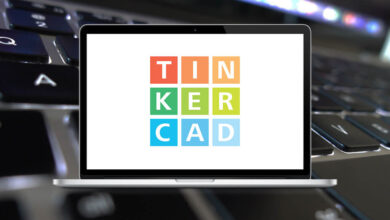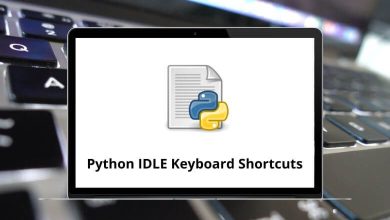15 Google Photos Keyboard Shortcuts
Google Photos offers you many unique features, performs a series of quick tasks, and saves time when editing any image. After discontinuing its primary photo app Picasa, Google Photos Shortcuts had to be innovative for people to accept the change.
Download Google Photos Shortcuts PDF
The below list of Google Photos shortcut keys is suitable for its web version. The web version of Google Photos is fantastic. Don’t worry if you cannot remember all these shortcuts; you can download the Google Photos shortcut keys list in PDF form. Shift + ? This shortcut will help you see the shortcuts list in a single tab.
Most Used Google Photos Shortcuts
| Action | Google Photos Shortcut keys |
|---|---|
| Search Photo | / |
| Select Photo | X |
| Previous Photo | Left Arrow key |
| Next Photo | Right Arrow key |
| Close Photo | Esc |
| Zoom In Photo | + |
| Zoom Out Photo | – |
| Show Original | O |
| Auto Enhance | A |
| Rotate | Shift + R |
| Download Photo | Shift + D |
| Edit Photo | E |
| Delete Photo | # |
| Show or Hide Information | I |
However, if you have used up the free 15GB of storage, you will have to pay extra to add more photos and videos, or you will have to start deleting some, or else people will look for alternative software. An alternative to Google Photos is Dropbox. You can download the Dropbox shortcuts list in PDF form.
READ NEXT:
- Chief Architect Keyboard Shortcuts
- Microsoft OneNote Keyboard Shortcuts
- Soundcloud Keyboard Shortcuts
- Sculptris Keyboard Shortcuts