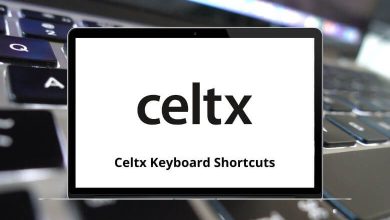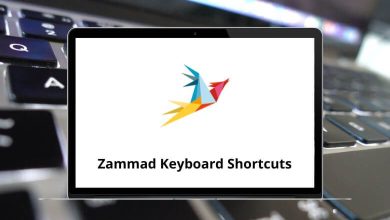Learn ArcGIS Pro Shortcuts for Windows
Most used ArcGIS Pro Shortcuts
| Action |
ArcGIS Pro Shortcuts |
| Open a project |
Ctrl + O |
| Create a project |
Ctrl + N |
| Save the project |
Ctrl + S |
| Open a new map |
Ctrl + M |
| Open the help system to the default home page or context-sensitive help for a tool |
F1 |
| Show or hide the ribbon |
Ctrl + F1 |
| Open the Keyboard Shortcuts dialog box |
F12 |
| Undo a change |
Ctrl + Z |
| Redo a change |
Ctrl + Y |
| Copy the selected item to the clipboard |
Ctrl + C |
| Cut the selected item |
Ctrl + X |
| Paste the selected item from the clipboard |
Ctrl + V |
| Delete the selected item |
Delete |
| Copy the path of the selected item to the clipboard |
Ctrl + Alt + P |
| Open the Print pane to print a map or layout |
Ctrl + P |
| Open the Export pane to export a map, layout, or report |
Ctrl + E |
| Open the Sign-In Status menu |
Alt + L |
| Open the Notifications pane |
Alt + W |
| Search for a command |
Alt + Q |
| Open Diagnostic Monitor |
Ctrl + Alt + M |
| Group the selected elements |
Ctrl + G |
| Ungroup the selected group |
Ctrl + Shift + G |
| Enable access keys and show KeyTips on the ribbon |
Alt |
| Access options to float, dock, or close the active view or pane |
Alt + – |
| Move from one tab to another in the active pane |
Left & Right Arrow key |
| Move from one command to the next on a ribbon tab |
Tab |
| Move among elements in a list |
Up & Down Arrow key |
| Open a drop-down menu or list |
Alt + Down Arrow key |
| Close a drop-down menu or list |
Esc |
| Run a command or open a ribbon gallery or dialog box launcher |
Enter |
| Open a context menu (pop-up menu) for a selected item |
Shift + Win |
| Browse available panes and change the active pane |
Alt + F7 |
| Browse available views and change the active view |
Ctrl + Tab |
| Switch the active view to the next available view |
Ctrl + F6 |
| Close the active view |
Ctrl + F4 |
Animation Shortcuts
| Action |
ArcGIS Pro Shortcut keys |
| Move to the next keyframe |
Ctrl + Right Arrow key |
| Move to the previous keyframe |
Ctrl + Left Arrow key |
| Play or pause the steps |
Spacebar |
| Append a new keyframe to the end of the animation after the last keyframe |
Ctrl + Insert |
| Update the Keyframe or set a keyframe |
Shift + Insert |
| Delete the current keyframe |
Ctrl + Shift + Delete |
Catalog Shortcuts
| Action |
ArcGIS Pro Shortcuts |
| Move to and select the next item in the content list that begins with that letter |
A – Z |
| Open catalog browsing options |
Alt + B |
| Switch between the Catalog pane and a catalog view |
Alt + F3 |
| Put the focus on the contents list |
Alt + F6 |
| Go to the Contents pane of a catalog view |
Alt + F4 |
| View Metadata |
Alt + M |
| Edit metadata |
Ctrl + Shift + M |
| Add a folder connection |
Ctrl + Shift + C |
| Make a new folder |
Ctrl + Shift + F |
| Make a new file geodatabase |
Ctrl + Shift + D |
| Make a new mobile geodatabase |
Ctrl + Shift + I |
| Make a new database connection |
Ctrl + Shift + E |
| Make a new toolbox (.atbx) |
Ctrl + Shift + B |
| Make a new layout |
Ctrl + Shift + L |
| Open a table |
Ctrl + Shift + T |
| Open the Project Context menu |
Ctrl + Shift + N |
| Refresh the contents of the selected item |
F5 |
| Rename the selected item |
F2 |
| Alias the selected folder connection or change its alias |
Shift + F2 |
| Click the Filter button and open its menu |
Alt + F8 |
| Click the Sort button and open its menu |
F6 |
| Show or hide the details panel |
Alt + D |
| Go to the search box |
Ctrl + F |
| Go to the Project tab or node |
Alt + P |
| Go to the Portal tab or node |
Alt + O |
| Go to the Computer tab or node |
Alt + Z |
| Go to the Favorites tab or node |
Alt + F |
| Go to the location bar |
Ctrl + L |
| Revisit the last location in backward order |
Alt + Left Arrow key |
| Revisit the last location in forward order |
Alt + Right Arrow key |
| Go up one level in the item hierarchy |
Alt + Up Arrow key |
Data Engineering View Shortcuts
| Action |
ArcGIS Pro Shortcut keys |
| Open a Data Engineering view from a selected layer |
Ctrl + Shift + D |
| Calculate statistics for fields in the statistics table |
Ctrl + Alt + F5 |
| Show all columns in the statistics table, if any are hidden |
Ctrl + Alt + C |
| Open the attribute table |
Ctrl + Alt + A |
| Open the fields view of the attribute table |
Ctrl + Alt + F |
| Turn the display of numeric fields on and off in the statistics table |
Ctrl + Alt + N |
| Turn the display of text fields on and off in the statistics table |
Ctrl + Alt + T |
| Turn the display of date fields on and off in the statistics table |
Ctrl + Alt + D |
| Switch between displaying field names and aliases in the fields panel |
Ctrl + Shift + A |
Editing Shortcuts
| Action |
ArcGIS Pro Shortcut keys |
| Open the Modify Features pane |
Ctrl + Shift + M |
| Open the Create Features pane |
Ctrl + Shift + C |
| Open the Attributes pane |
Ctrl + Shift + T |
| Show vertices |
T |
| Snapping |
Spacebar |
| Cancel edits |
Esc |
| Finish |
F2 |
| Undo |
Ctrl + Z |
| Redo |
Ctrl + Y |
| (hold and select) Add the selected feature |
Shift |
| (hold and select) Remove the selected feature |
Ctrl |
| (hold and select) Select only this feature |
Ctrl + Shift |
| Copy the selection |
Ctrl + C |
| Paste the selection |
Ctrl + V |
| Edit the cell |
F2 |
| Cancel the action |
Esc |
| Apply underline |
Ctrl + U |
| Apply all caps |
Ctrl + Shift + A |
| Apply lowercase |
Ctrl + Shift + K |
| Apply superscript |
Ctrl + Shift + + |
| Apply subscript |
Ctrl + = |
READ NEXT: