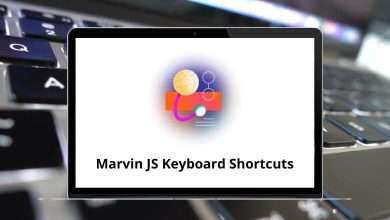Download Popcorn Time Shortcuts PDF
Table of Contents
Learn Popcorn Time Shortcuts for Windows
Most used Popcorn Time Shortcuts
| Action | Popcorn Time Shortcut keys |
|---|---|
| Navigate | Arrow keys |
| Choose/Play | Spacebar |
| Enlarge covers | Ctrl + + |
| Reduce covers | Ctrl + – |
| Search | Ctrl + F |
| Toggle movies/TV shows | Tab |
| Open/Close the side menu | Shift |
| Close | Esc |
| Toggle quality | Q |
| Mark as watched | V |
| Watch trailer | T |
| Add to bookmarks | F |
| Go to bookmarks | B |
| Reload interface | F5 |
Subtitles Shortcuts
| Action | Popcorn Time Shortcut keys |
|---|---|
| Increase subtitle offset by 0.1 seconds | H |
| Decrease subtitle offset by 0.1 seconds | G |
| Increase subtitle offset by 1 second | Shift + H |
| Decrease subtitle offset by 1 second | Shift + G |
| Increase subtitle offset by 5 seconds | Ctrl + H |
| Decrease subtitle offset by 5 seconds | Ctrl + G |
READ NEXT:
- 49 eSignal Keyboard Shortcuts
- 151 FiFa Football Keyboard Shortcuts
- 89 BSPlayer Keyboard Shortcuts
- Microsoft Movies and TV Shortcuts