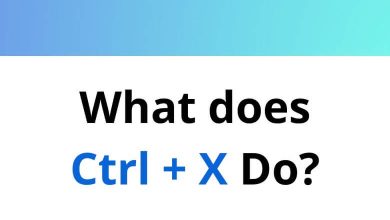Download Toggl Shortcuts PDF
Table of Contents
Learn Toggl Shortcuts for Windows
Most used Toggl Shortcuts
| Action | Toggl Shortcut keys |
|---|---|
| Stop the currently running time entry | S |
| Switch to timer mode to create a new time entry, and start the timer | N |
| Switch to manual mode to create a new time entry | M |
| Continue the last-time entry | C |
FAQs
[sc_fs_multi_faq headline-0=”h2″ question-0=”What is Toggl?” answer-0=”Toggl is a time tracking software that allows users to keep track of how they spend their time on various tasks and projects.” image-0=”” headline-1=”h2″ question-1=”How does Toggl work?” answer-1=”Toggl can be accessed via a web browser or a mobile app. Users simply need to start and stop a timer whenever they begin and end a task or project. Toggl will then track the amount of time spent on each task, providing detailed reports that can be used to improve productivity and efficiency.” image-1=”” headline-2=”h2″ question-2=”Is Toggl free?” answer-2=”Toggl offers both free and paid versions of its software. The free version allows users to track time on an unlimited number of projects, while the paid version offers additional features such as project management and team collaboration tools.” image-2=”” headline-3=”h2″ question-3=”Can Toggl be used for team collaboration?” answer-3=”Yes, Toggl offers team collaboration features that allow team members to track time on shared projects and tasks, and collaborate on project management.” image-3=”” headline-4=”h2″ question-4=” Is Toggl secure?” answer-4=”Yes, Toggl takes security very seriously and uses industry-standard encryption to protect user data. Additionally, Toggl offers two-factor authentication and other security features to ensure user data is safe and secure.” image-4=”” headline-5=”h2″ question-5=”Can Toggl be integrated with other software?” answer-5=”Yes, Toggl offers integrations with a variety of other software applications, including project management tools like Asana and Trello, as well as accounting software like QuickBooks and Xero.” image-5=”” count=”6″ html=”true” css_class=””]READ NEXT:
- 45 Coda io Keyboard Shortcuts
- 26 Riffstation Keyboard Shortcuts
- 162 FineReader 15 Keyboard Shortcuts
- 101 Onyx Keyboard Shortcuts