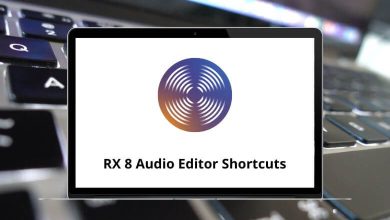Learn Solid Edge Shortcuts for Windows
Most used Solid Edge Shortcuts
| Action |
Solid Edge Shortcut keys |
| Copy |
Ctrl + C |
| Paste |
Ctrl + V |
| Cut |
Ctrl + X |
| Undo |
Ctrl + Z |
| Redo |
Ctrl + Y |
| Save |
Ctrl + S |
| Print |
Ctrl + P |
Advance Synchronous Edit Shortcuts
| Action |
Solid Edge Shortcuts |
| Restore to Default Settings |
R |
| Maintain Concentric Faces |
C |
| Maintain Tangent Faces |
T |
| Maintain Coplanar Faces |
P |
| Maintain Symmetry about Base Planes |
S |
| Maintain Symmetry about XY Plane |
X |
| Maintain Symmetry about YZ Plane |
Y |
| Maintain Symmetry about ZX Planes |
Z |
| Local Symmetry |
Ctrl + Y |
| Consider Reference Planes |
Ctrl + Shift + Q |
| Consider Sketch Planes |
Ctrl + Shift + W |
| Consider Reference Planes |
Ctrl + Shift + E |
| Lock to base Reference |
B |
| Suspend Live Rules |
U |
| Relax Dimensions |
J |
| Solution Manager |
V |
| Save Relationships |
F |
| Maintain Parallel Faces |
L |
| Tangent Touching |
G |
| Maintain Perpendicular Faces |
D |
| Maintain Coplaner Axes |
A |
| Maintain Coplaner Axes in XY |
Q |
| Maintain Coplaner Axes YZ |
W |
| Maintain Coplaner Axes in ZX |
E |
| Maintain Canted Coplaner Axes |
Ctrl + A |
| Same Radius if Possible |
M |
| Keep Orthogonal to Base |
O |
| Relax Persistent Relationships |
N |
Manipulation Shortcuts
| Action |
Solid Edge Shortcuts |
| Top |
Ctrl + T |
| Bottom |
Ctrl + B |
| Right |
Ctrl + R |
| Left |
Ctrl + L |
| Front |
Ctrl + F |
| Back |
Ctrl + K |
| Isometric |
Ctrl + I |
| Dimetric |
Ctrl + J |
| Trimetric |
Ctrl + M |
Keypoint Selection Shortcuts
| Action |
Solid Edge Shortcuts |
| Midpoint |
M |
| Intersection |
I |
| Center |
C |
| Endpoint |
E |
READ NEXT: