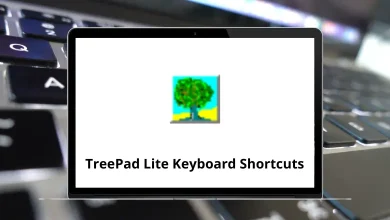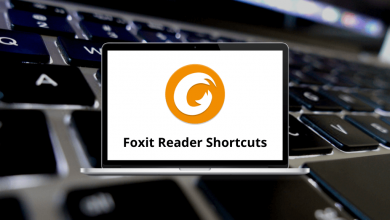54 Ninja Trader 8 Keyboard Shortcuts
Efficiency is key when trading in fast-paced markets, and mastering Ninja Trader 8 Shortcuts can give you the edge you need. Whether you’re managing multiple charts, placing orders, or analyzing data, keyboard shortcuts help you execute tasks more quickly and with fewer errors.
Table of Contents
Designed for active traders, NinjaTrader 8 offers a variety of built-in shortcuts that streamline your workflow and save valuable time. In this guide, we’ll walk you through the essential Ninja Trader 8 Shortcuts to boost your productivity and enhance your trading experience.
Most used Ninja Trader 8 Shortcuts
| Action | Ninja Trader 8 Shortcuts |
|---|---|
| Data series | Ctrl + F |
| Indicators | Ctrl + I |
| Strategies | Ctrl + S |
| Properties | Ctrl + T |
| Bar spacing decrease | Ctrl + Up Arrow key |
| Bar spacing increase | Ctrl + Down Arrow key |
| Bar width decrease | Alt + Up Arrow key |
| Bar width increase | Alt + Down Arrow key |
Drawing Shortcuts
| Action | Ninja Trader Shortcuts |
|---|---|
| Arc | Ctrl + F7 |
| Andrew’s pitchfork | Ctrl + F8 |
| Arrow down | Alt + F3 |
| Arrow line | Ctrl + F2 |
| Arrow up | Alt + F2 |
| Diamond | Alt + F5 |
| Dot | Alt + F6 |
| Ellipse | Ctrl + F11 |
| Extended line | F4 |
| Fibonacci circle | F11 |
| Fibonacci extension | F9 |
| Fibonacci retracement | F8 |
| Fibonacci time extension | F10 |
| Gann fan | Ctrl + F9 |
| Horizontal line | F6 |
| Line | F2 |
| Path | Ctrl + 4 |
| Polygon | Alt + F10 |
| Volume profile | Ctrl + 3 |
| Ray | F3 |
| Rectangle | Ctrl + F12 |
| Regression channel | Ctrl + F10 |
| Region highlight X | Shift + F1 |
| Region highlight Y | Shift + F2 |
| Risk-reward | Ctrl + F4 |
| Ruler | Ctrl + F3 |
| Square | Alt + F7 |
| Text | F12 |
| Time cycles | Alt + F11 |
| Trend channel | Ctrl + 2 |
| Triangle | Ctrl + F6 |
| Triangle down | Alt + F9 |
| Triangle up | Alt + F8 |
| Vertical line | F7 |
Crosshair Shortcuts
| Action | Ninja Trader Shortcuts |
|---|---|
| Pointer | Ctrl + R |
| Crosshair | Ctrl + Q |
| Global crosshair | Ctrl + G |
| Global crosshair – no time scroll | Ctrl + N |
| Crosshair lock | Ctrl + L |
Actions Shortcuts
| Action | Ninja Trader Shortcuts |
|---|---|
| Toggle plot executions | Ctrl + E |
| Reload all historical data | Ctrl + Shift + R |
| Reload NinjaScript | F5 |
| Save chart image | Alt + S |
| Show data box | Ctrl + D |
| Zoom in | Ctrl + Alt + Z |
| Zoom out | Ctrl + Alt + O |
Getting comfortable with Ninja Trader 8 Shortcuts can significantly improve your trading speed and overall efficiency. By reducing reliance on mouse clicks and menus, these shortcuts make your trading routine smoother and more intuitive. Whether you’re a beginner or an experienced trader, taking the time to learn and apply Ninja Trader 8 Shortcut keys can lead to faster decision-making and a more responsive trading setup.
Try incorporating a few shortcuts at a time, and soon you’ll notice the difference in your daily workflow.
READ NEXT: