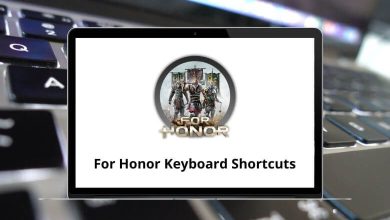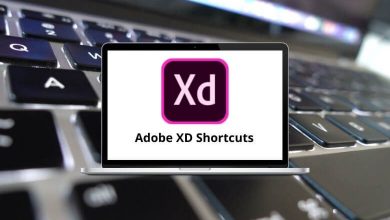ProductivityShortcutsWeb Application
Google Translator Toolkit Keyboard Shortcuts
Download Google Translator Toolkit Shortcuts PDF
Table of Contents
Learn Google Translator Toolkit Shortcuts for Windows
Translation Shortcuts
| Action | Google Translator Toolkit Shortcut keys |
|---|---|
| Open/close toolkit | Ctrl + Shift + K |
| Replace translation with source | Ctrl + Shift + S |
| Replace translation with a machine translation | Ctrl + Shift + M |
| Replace translation with translation memory | Ctrl + Shift + L |
| Start automatic translation search | Ctrl + Shift + A |
| Start a custom translation search for highlighted text | Ctrl + Shift + C |
| Automatically insert placeholders | Ctrl + Shift + I |
| Clear all placeholders | Ctrl + Shift + U |
| Show placeholder menu | Ctrl + Shift + Spacebar |
| Open keyboard shortcut help | Ctrl + / |
Editing Shortcuts
| Action | Google Translator Shortcut keys |
|---|---|
| Find and replace | Ctrl + F |
| Save | Ctrl + S |
| Undo | Ctrl + Z |
| Redo | Ctrl + Y |
| Add comment | Ctrl + M |
| Action | Google Translator Shortcuts |
|---|---|
| Select the first unit | Ctrl + Home |
| Select the last unit | Ctrl + End |
| Select the previous unit | Ctrl + K |
| Select next unit | Ctrl + J |
| Select the previous untranslated unit | Alt + K |
| Select the next untranslated unit | Alt + J |
| Select the next invalid unit | Alt + L |
READ NEXT:
- Active Trader Pro Keyboard Shortcuts
- 86 LibreOffice Impress Keyboard Shortcuts
- 28 Overdrive Keyboard Shortcuts
- 24 MuPDF Keyboard Shortcuts