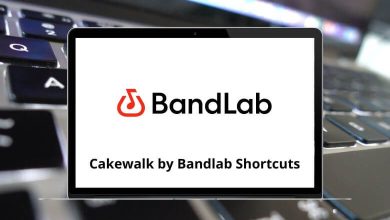Download MuPDF Shortcuts PDF
Table of Contents
Learn MuPDF Shortcuts for Windows
Most used MuPDF Shortcuts
| Action | MuPDF Shortcut keys |
|---|---|
| Navigate | Arrow keys |
| Next page | Left Arrow keys |
| Previous page | Right Arrow keys |
| Skip forth/back 10 pages | . |
| Go to page | 1-9 then G |
| Zoom in | + |
| Zoom out | – |
| Rotate 90° counterclockwise | Shift + L |
| Rotate 90° clockwise | Shift + R |
| Fit width | Shift + W |
| Fit height | Shift + H |
| Autofit | Shift + Z |
| Resize the window to fit the page | W |
| Fullscreen | F |
| Search forward | / |
| Search backward | ? |
| Next search term | N |
| Previous search term | Shift + N |
| Invert colors | Shift + I |
| Toggle gray/redscale | Shift + C |
| Choose grayscale or redscale | C |
| Presentation mode | P |
| Reload the page | R |
| Quit | Q |
READ NEXT:
- 20 LMMS 1.2.2 Keyboard Shortcuts
- Active Trader Pro Keyboard Shortcuts
- 86 LibreOffice Impress Keyboard Shortcuts
- 28 Overdrive Keyboard Shortcuts