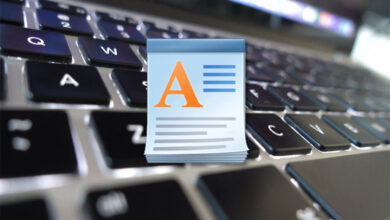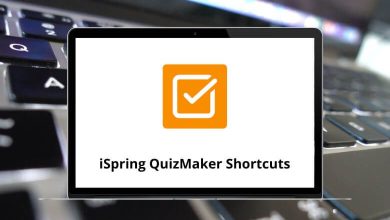Download Kibana Shortcuts PDF
Table of Contents
Learn Kibana Shortcuts for Mac
Most used Kibana Shortcuts
| Action | Kibana Shortcut keys |
|---|---|
| Auto indent current request | Command + I |
| Open Autocomplete | Command + Spacebar |
| Submit request | Command + Return |
| Jump to the previous/next request start or end | Command + Up & Down Arrow key |
| Collapse/expand the current scope | Command + Option + L |
| Collapse all scopes but the current one. Expand by adding a shift | Command + Option + 0 |
| Switch focus to the auto-complete menu | Down Arrow key |
| Select the currently selected or the topmost term in the auto-complete menu | Tab |
| Close auto-complete menu | Esc |
READ NEXT:
- 86 LibreOffice Impress Keyboard Shortcuts
- 28 Overdrive Keyboard Shortcuts
- 24 MuPDF Keyboard Shortcuts
- Google Translator Toolkit Keyboard Shortcuts