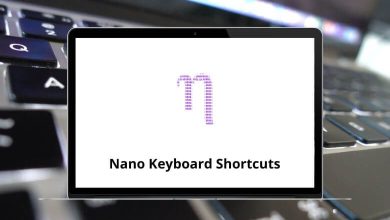Download LiveChat Shortcuts PDF
Learn LiveChat Shortcuts for Windows & Mac
Most used LiveChat Shortcuts
| Action | LiveChat Shortcuts Windows | LiveChat Shortcuts Mac |
|---|---|---|
| Focus on Search Bar | / | / |
| Display Keyboard Shortcuts | Shift + / | Shift + / |
| Show Previous Chat Window | Ctrl + Alt + [ | Command + Option + [ |
| Show Next Chat Window | Ctrl + Alt + ] | Command + Option + ] |
| Show First Chat Window | Ctrl + Alt + 0 | Command + Option + 0 |
| Close Chat Window | Ctrl + Alt + Backspace | Command + Option + Backspace |
| Pick the First Visitor from the Queue | Ctrl + Alt + J | Command + Option + J |
FAQs
[sc_fs_faq html=”true” headline=”h2″ img=”” question=”What is LiveChat?” img_alt=”” css_class=””] LiveChat is a customer service and online chat software that allows businesses to engage with website visitors in real-time. It provides a chat interface for customer support agents to communicate with customers and offers features like chat routing, canned responses, and reporting. [/sc_fs_faq]READ NEXT:
- 10 JW Player Keyboard Shortcuts
- 38 Kate Keyboard Shortcuts
- 142 KeyCreator Keyboard Shortcuts
- 10 LINE Messenger Keyboard Shortcuts