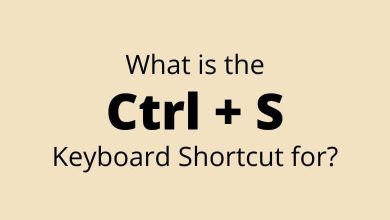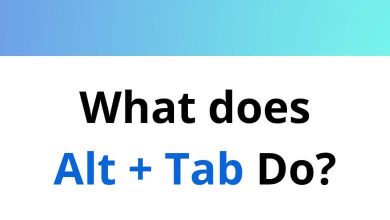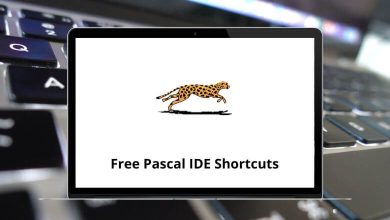Download JW Player Shortcuts PDF
Table of Contents
Learn JW Player Shortcut keys for Windows
Most used JW Player Shortcuts
| Action | JW Player Shortcut keys |
|---|---|
| Pause/Play video playback | Spacebar |
| Pause/Play video playback | Enter |
| Mute/Unmute video volume | M |
| Increase volume by 10% | Up Arrow key |
| Decrease volume by 10% | Down Arrow key |
| Seek forward by 5 seconds | Right Arrow key |
| Seek backward by 5 seconds | Left Arrow key |
| Fast seek to x% of the video | 0..9 |
| Enter or exit fullscreen | F |
| Press c to toggle through the captions list | C |
READ NEXT:
- 51 Impro-Visor Keyboard Shortcuts
- 29 IRONCAD Keyboard Shortcuts
- 68 Jaws Keyboard Shortcuts
- 107 jEdit Keyboard Shortcuts