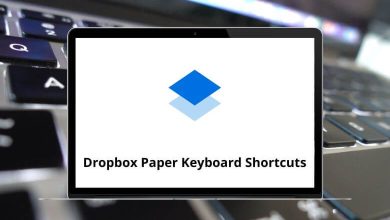Learn iClone Shortcuts for Windows
Most used iClone Shortcuts
| Action |
iClone Shortcuts |
| New Project |
Ctrl + N |
| Open Project |
Ctrl + O |
| Save Project |
Ctrl + S |
| Save Project As |
Ctrl + Shift + S |
| Import |
Ctrl + I |
Layout Preset Shortcuts
| Action |
iClone Shortcut keys |
| Standard |
Ctrl + 2 |
| Animation |
Ctrl + 3 |
| Visual Effects |
Ctrl + 4 |
| Final Render |
Ctrl + 5 |
| All Panels |
Ctrl + 6 |
Working Area Shortcuts
| Action |
iClone Shortcut keys |
| Undo |
Ctrl + Z |
| Redo |
Ctrl + Y |
| Play/Pause |
Spacebar |
| Stop |
, |
| Current Frame Preview |
F10 |
| Toggle Angle Snap On/Off |
Ctrl + E |
| Toggle Snap to Grid On/Off |
Ctrl + W |
| Toggle Snap to Model On/Off |
Ctrl + M |
| Copy |
Ctrl + Move/Rotate |
| Delete Object |
Delete |
| Selection |
Ctrl + LMB |
| Toggle to Select Tool |
Q |
| Toggle to Move Tool |
W |
| Toggle to Rotate Tool |
E |
| Toggle to Scale Tool |
R |
| Combo camera switch |
H |
| Camera & Object switch |
U |
| Light & Object switch |
/ |
OnScreen Display Shortcuts
| Action |
iClone Shortcuts |
| Show online help |
F1 |
| Show/Hide Timeline |
F3 |
| Show/Hide Content Manager |
F4 |
| Show/Hide Scene Manager |
F5 |
| Show/Hide Modify Panel |
F6 |
| Show/Hide Visual Settings Panel |
F7 |
| Show/Hide Mini Viewport Panel |
F8 |
| Show/Hide Play Bar |
F9 |
| Show/Hide Preference Panel |
Ctrl + P |
| Show/Hide Project Settings Panel |
Ctrl + Shift + P |
| Show/Hide Edit Motion Layer Panel |
N |
| Show/Hide Gizmo |
Ctrl + Q |
| Show/Hide Grid |
Ctrl + G |
| Show/Hide FPS |
Ctrl + F |
| Show/Hide World Axis |
Ctrl + A |
| Show/Hide Dummy Object |
Ctrl + D |
| Show Pop-up Menu |
RMB |
| Switch Render State |
Ctrl + R |
Timeline Shortcuts
| Action |
iClone Shortcuts |
| Copy keys or clips |
Ctrl + C |
| Cut keys or clips |
Ctrl + X |
| Paste keys or clips |
Ctrl + V |
| Multi-selection continuously |
Shift + LMB |
| Multi-selection individually |
Ctrl + LMB |
| Copy keys or clips |
Ctrl + Drag |
| Delete keys or clips |
Delete |
| Go to Start frame |
Home |
| Go to the End frame |
End |
| Go to the previous frame |
Left Arrow key |
| Go to the next frame |
Right Arrow key |
| Jump to the next key or clip |
Tab |
| Jump to the previous key or clip |
Shift + Tab |
| Zoom in the timeline |
+ |
| Zoom out the timeline |
– |
Item Transform Shortcuts
| Action |
iClone Shortcuts |
| Move along X-Axis |
Alt + Right/Left Arrow key |
| Move along Y-Axis |
Alt + Up/Down Arrow key |
| Move along Z Axis |
Ctrl + Up/Down Arrow key |
| Rotate by Z Axis |
Ctrl + Right/Left Arrow key |
FAQs
[sc_fs_multi_faq headline-0=”h2″ question-0=”What is iClone?” answer-0=”iClone is a 3D animation software developed by Reallusion. It allows users to create and animate virtual characters, scenes, and objects for use in movies, games, virtual reality experiences, and more. iClone provides a user-friendly interface, a vast library of content, and powerful tools for character customization, motion capture, rendering, and visual effects, making it a popular choice for both amateur and professional animators.” image-0=”” headline-1=”h2″ question-1=”Are there any commonly used shortcut keys in iClone?” answer-1=”Yes, here are some commonly used shortcut keys in iClone:
- F: Frame Selected Objects
- Alt + M: Switch to Manipulation Mode
- P: Play/Pause
- Alt + S: Solo Selected
- Shift + C: Center View on Selected
- Ctrl + Z: Undo
- Ctrl + Shift + Z: Redo
- Ctrl + C: Copy
- Ctrl + V: Paste
- Ctrl + X: Cut” image-1=”” count=”2″ html=”true” css_class=””]
READ NEXT: