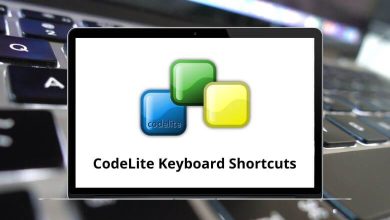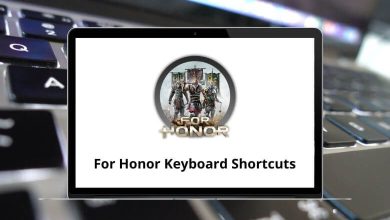Download ForkLift 3 Shortcuts PDF
Table of Contents
Learn ForkLift 3 Shortcuts for Mac
Commander Style Shortcuts
| Action | ForkLift 3 Shortcut keys |
|---|---|
| Open selection | Return |
| Enclosing folder | Backspace |
| Quick look | F3 |
| Copy to | F5 |
| Move to | F6 |
| Rename | Shift + F6 |
| Edit | F4 |
| Move to trash | F8 |
| Create a new folder | F7 |
Finder Style Shortcuts
| Action | ForkLift 3 Shortcut keys |
|---|---|
| Open selection | Command + Down Arrow key |
| Enclosing folder | Command + Up Arrow key |
| Quick look | Spacebar |
| Copy to | F5 |
| Move to | F6 |
| Rename | Return |
| Edit | Command + E |
| Move to trash | Command + Backspace |
| Create a new folder | Command + Shift + N |
READ NEXT:
- 36 Snipaste Keyboard Shortcuts
- 31 Soundtrap Keyboard Shortcuts
- 43 Hey Email Keyboard Shortcuts
- Anki Keyboard Shortcuts