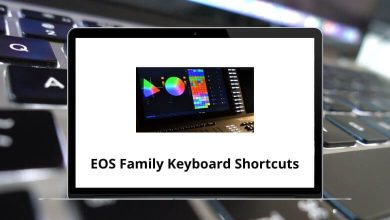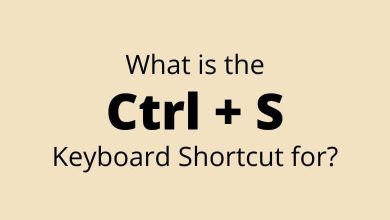Python is a widely popular programming language extensively used in data research and software development. A Python Cheat Sheet might be just what you need to assist you with your Python projects. Python has garnered increased popularity in fields like data science, machine learning, and web development. Notably, applications such as BitTorrent, Dropbox, and YouTube utilize Python to achieve their functionality.
Allow me to guide you through the Python Cheat Sheet for Python programmers. It serves as a valuable resource for both beginners and experienced developers alike. Whether you’re starting your Python journey or looking to enhance your skills, a Python cheat sheet is an invaluable tool. Feel free to download the Python Cheat Sheet PDF for quick reference.
Main Python Data Types
| Action |
Python Cheat Sheet |
| Boolean |
True/False |
| Integer |
10 |
| Float |
10.01 |
| String |
“123abc” |
| List |
[value1, value2, …] |
| Dictionary |
{key1:value1, key2:value2, …} |
Python Built-in Function
| Action |
Python Code |
| Prints x objects separated by y |
print(x, sep=’y’) |
| Prints and waits for input that will be returned |
input(s) |
| Returns the length of x (s, L, or D) |
len(x) |
| Returns the minimum value in L |
min(L) |
| Returns the maximum value in L |
max(L) |
| Returns the sum of the values in L |
sum(L) |
| Returns the absolute value of n |
abs(n) |
| Returns the n1 number rounded to n digits |
round(n1, n) |
Python Special Characters
| Action |
Python Cheat Sheet |
| Comment |
# |
| New line |
\n |
| Scape char |
\ |
Python String Operations
| Action |
Python Code |
| Retrieves character at position i |
string[i] |
| Retrieves the last character |
string[-1] |
| Retrieves characters in range i to j |
string[i:j] |
Python List Operations
| Action |
Python Code Cheat Sheet |
| Defines an empty list |
list=[] |
| Stores x with index i |
list[i]=x |
| Retrieves the item with index i |
list[i] |
| Retrieves the last item |
list[-1] |
| Retrieves items in the range i to j |
list[i:j] |
| Removes the item with index i |
del list[i] |
Python Numeric Operations
| Action |
Python Code Cheat Sheet |
| Addition |
+ |
| Subtraction |
– |
| Multiplication |
* |
| Division |
/ |
| Exponent |
** |
| Modules |
% |
| Floor division |
// |
Python Comparison Operations
| Action |
Python Code Cheat Sheet |
| Equal |
== |
| Different |
!= |
| Higher |
> |
| Lower |
< |
| Higher or equal |
>= |
| Lower or equal |
<= |
Python Dictionary & Boolean Operations
| Action |
Python Code |
| Defines an empty dictionary |
dict={} |
| Stores x associated with keys k |
dict[k] = x |
| Retrieves the item with keys k |
dict[k] |
| Removes the item with keys k |
del dict[k] |
| Logical AND |
and |
| Logical OR |
or |
| Logical NOT |
not |
Python String Methods
| Action |
Python Code |
| Converts to uppercase |
string.upper() |
| Converts to lowercase |
string.lower() |
| Counts how many times x appears |
string.count(x) |
| Position of the x first occurrence |
string.find(x) |
| Replaces x for y |
string.replace(x,y) |
| Returns a list of values delimited by x |
string.strip(x) |
| Returns a string with L values joined by a string |
string.join(L) |
| Returns a string that includes formatted x |
string.format(x) |
Python List Methods
| Action |
Python Code |
| Adds x to the end of the list |
list.append(x) |
| Appends L to the end of the list |
list.extend(L) |
| Inserts x at i position |
list.insert(i,x) |
| Removes the first list item whose value is x |
list.remove(x) |
| Removes the item at position i and returns its value |
list.pop(i) |
| Removes all items from the list |
list.clear() |
| Returns a list of values delimited by x |
list.index(x) |
| Returns a string with list values joined by an S |
list.count(x) |
Python Dictionary Methods
| Action |
Python Code |
| Returns a list of keys |
dict.keys() |
| Returns a list of values |
dict.values() |
| Returns a list of pairs |
dict.items() |
| Returns the value associated with the keys k |
dict.get(k) |
| Removes the item associated with the keys and returns its value |
dict.pop() |
| Adds keys-values to the dictionary |
dict.update(D) |
| Removes all key values from the dictionary |
dict.clear() |
| Returns a copy of the dictionary |
dict.copy() |
The programming experience in Python is so natural that it makes you feel as if you are writing English.
READ NEXT: