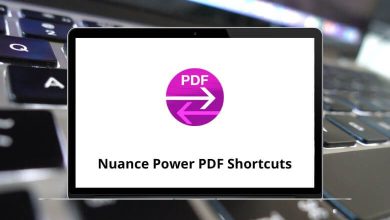Download Powtoon Shortcuts PDF
Table of Contents
Learn Powtoon Shortcuts for Windows
Most used Powtoon Shortcuts
| Action | Powtoon Shortcuts |
|---|---|
| Cut | Ctrl + X |
| Copy | Ctrl + C |
| Paste | Ctrl + V |
| Paste in place | Ctrl + Shift + V |
| Select all | Ctrl + A |
| Add a link to the selected object/text | Ctrl + K |
| Move object/text to the center of the stage | Ctrl + M |
| Undo | Ctrl + Z |
| Redo | Ctrl + Y |
| Bold/Unbold | Ctrl + B |
| Underline/Undo Underline | Ctrl + U |
| Italic/Undo Italic | Ctrl + I |
| Bring selected object/text to the front | Ctrl + Shift + Up Arrow key |
| Bring selected object/text forward | Ctrl + Up Arrow key |
| Send selected object/text backward | Ctrl + Down Arrow key |
| Send selected object/text to the back | Ctrl + Shift + Down Arrow key |
| Lock | Ctrl + Shift + L |
| Move 1 step | Arrow keys |
| Move 10 steps | Shift + Arrow keys |
| Rotate by 45ᵒ increments | Shift |
| Remove selected object/text | Delete |
| Play/Pause slide | Shift + Spacebar |
Player Page Shortcuts
| Action | Powtoon Shortcuts |
|---|---|
| Play/pause | Spacebar |
| Jump backward by 5 seconds (movie mode) | Left Arrow key |
| Jump forward by 5 seconds (movie mode) | Right Arrow key |
| Jump to the previous slide (slideshow mode) | Left Arrow key |
| Jump to the next slide (slideshow mode) | Right Arrow key |
| Increase volume by 5ᵒ increments | Up Arrow key |
| Decrease volume by 5ᵒ increments | Down Arrow key |
| Go to beginning of the slideshow | Home |
| Toggle fullscreen | F |
| Mute/Unmute | M |
| Exit fullscreen | Esc |
READ NEXT:
- 63 Adobe Experience Manager Keyboard Shortcuts
- Xbox Game Bar Keyboard Shortcuts
- 17 Twist Keyboard Shortcuts
- 13 Mentimeter Keyboard Shortcuts