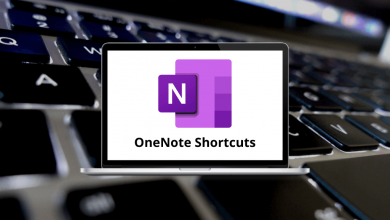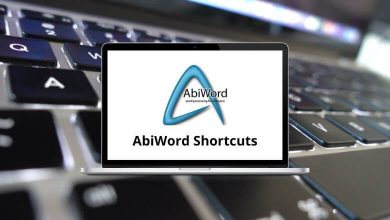FEKO Shortcuts are utilized when analyzing various electromagnetic fields involving objects of arbitrary shapes. Altair FEKO software is globally used across multiple industries including aerospace, defense, automotive, communication, and consumer electronics. FEKO offers multiple problem-solving methods and serves as a solver for various applications.
Keyboard shortcuts come in handy when you need to perform certain tasks repeatedly. Similarly, FEKO has its own set of keyboard shortcuts to streamline processes. All available FEKO shortcuts are listed in the section below. Download the FEKO Shortcuts in PDF format.
Most used FEKO Shortcuts
| Action |
FEKO Shortcut keys |
| New |
Ctrl + N |
| Open |
Ctrl + O |
| Save |
Ctrl + S |
| Print |
Ctrl + P |
| Undo |
Ctrl + Z |
| Redo |
Ctrl + Y |
| Select All |
Ctrl + A |
| Copy |
Ctrl + C |
| Cut |
Ctrl + X |
| Paste |
Ctrl + V |
| Close |
Esc |
| Search for an action |
Alt + S |
| Display hotkeys |
Alt |
| Help |
F1 |
Similar Programs: Creo Parametric Keyboard Shortcuts
Script Editor Shortcuts
| Action |
FEKO Shortcut keys |
| Run script |
Ctrl + R |
| Step |
F5 |
| Pause |
F6 |
| Stop |
F7 |
| Toggle breakpoint |
F8 |
| Comment |
Alt + C |
| Uncomment |
Alt + U |
| Zoom in |
Ctrl + + |
| Zoom out |
Ctrl + – |
| Find & Replace |
Ctrl + F |
| Go to line |
Ctrl + G |
Similar Programs: Solid Edge Keyboard Shortcuts
Create Solid Shortcuts
| Action |
FEKO Shortcuts |
| Cuboid |
C then 1 |
| Flare |
C then 2 |
| Sphere |
C then 3 |
| Cylinder |
C then 4 |
| Cone |
C then 5 |
Create Sphere Shortcuts
| Action |
FEKO Shortcut keys |
| Polygon |
S then 1 |
| Rectangle |
S then 2 |
| Paraboloid |
S then 4 |
| NURBS surface |
S then 5 |
| Ellipse |
S then 3 |
Similar Programs: Autodesk Inventor Keyboard Shortcuts
Create Curve Shortcuts
| Action |
FEKO Shortcut keys |
| Line |
V then 1 |
| Polyline |
V then 2 |
| Fitted spline |
V then 3 |
| Bézier curve |
V then 5 |
| Analytical curve |
V then 6 |
Create Arc Shortcuts
| Action |
FEKO Shortcut keys |
| Elliptic arc |
A then 1 |
| Parabolic arc |
A then 2 |
| Hyperbolic arc |
A then 3 |
| Helix |
A then 4 |
Modify Geometry Shortcuts
| Action |
FEKO Shortcut keys |
| Union |
U |
| Subtract from |
B then 1 |
| Intersection |
B then 2 |
| Split |
B then 3 |
| Stitch |
B then 4 |
Similar Programs: Onshape Keyboard Shortcuts
Extend Geometry Shortcuts
| Action |
FEKO Shortcuts |
| Spin |
E then 1 |
| Sweep |
E then 2 |
| Path sweep |
E then 3 |
| Loft |
E then 4 |
Component Launch Shortcuts
| Action |
FEKO Shortcuts |
| CADFEKO |
Alt + 0 |
| EDITFEKO |
Alt + 1 |
| PREFEKO |
Alt + 2 |
| POSTFEKO |
Alt + 3 |
| FEKO solver |
Alt + 4 |
| OPTFEKO |
Alt + 6 |
| FEKO terminal |
Alt + 8 |
CADFEKO and POSTFEKO – View Operations Shortcuts
| Action |
FEKO Shortcut keys |
| Isometric View |
0 |
| Bottom view |
2 |
| Left view |
4 |
| Front view |
5 |
| Back view |
Ctrl + F5 |
| Right view |
6 |
| Top view |
8 |
| Zoom to extents |
F5 |
| Export image of active view |
Ctrl + E |
CADFEKO Function Shortcuts
| Action |
FEKO Shortcuts |
| Delete mesh |
Ctrl + Delete |
| Show or hide the item in a 3D view |
Ctrl + H |
| Show or hide message window |
Alt + W |
| Show or hide the tree |
Alt + T |
| Add variable |
# |
| Add workplace |
F9 |
| Re-evaluate geometry |
R |
| Move configuration up |
Ctrl + + |
| Move configuration down |
Ctrl + – |
| New 3D view |
Ctrl + 3 |
| Undo view |
Alt + Left Arrow key |
| Redo view |
Alt + Right Arrow key |
EDITFEKO Shortcuts
| Action |
FEKO Shortcut keys |
| Edit line at the cursor position |
F1 |
| Comment |
Alt + C |
| Uncomment |
Alt + U |
| Find & Replace |
Ctrl + F |
| Find next |
F3 |
| Go to line |
Ctrl + G |
| Move one word to the left |
Ctrl + Left Arrow key |
| Move one word to the right |
Ctrl + Right Arrow key |
| Move up one page |
Page Up key |
| Move down one page |
Page Down key |
| Move to the beginning of the line |
Home |
| Move to the end of the line |
End |
| Move to the beginning of the file |
Ctrl + Home |
| Move to the end of the file |
Ctrl + End |
| Exit EDITFEKO |
Ctrl + Q |
Similar Programs: Matlab Keyboard Shortcuts
POSTFEKO Shortcuts
| Action |
FEKO Shortcut keys |
| Add model |
Ctrl + O |
| Open project |
Ctrl + Shift + O |
| Edit trace legend entry |
Shift + F2 |
| Edit chart text |
Ctrl + F2 |
| Raise trace |
Ctrl + + |
| Lower trace |
Ctrl + – |
| Show or hide the project browser |
Alt + B |
| Show or hide the resulting palette |
Alt + P |
| Exit POSTFEKO |
Ctrl + Q |
Well, an alternative to FEKO is HyperWorks. HyperWorks focuses on blending and optimizing designs, processes, and decisions to improve business outcomes. HyperWorks shortcuts have also been listed on our website for your convenience.
READ NEXT: