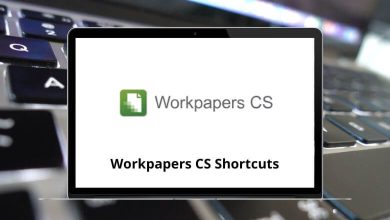88 Airmail Keyboard Shortcuts
Mastering Airmail Shortcuts can dramatically improve your email productivity. For busy professionals and email power users, knowing these Airmail Shortcuts transforms a mundane task into an efficient workflow.
This comprehensive guide provides the essential Airmail Shortcuts you need to navigate, process, and manage your inbox with keyboard precision. Whether you’re handling personal communications or managing business correspondence, these Airmail Shortcuts will help you save valuable time and reduce repetitive mouse movements.
Most used Airmail Shortcuts
| Action | Airmail Shortcuts |
|---|---|
| Label | L |
| Move to Label/Folder | V |
| Mark as Star | Shift + Command + S |
| Move To | V |
| New Message | Command + N |
| Select Next Conversation | N |
| Select Previous Conversation | P |
| Refresh/Get Messages | Command + Option + R |
| Mark as Unread | Command + Shift + U |
| Cancel or Extend View | Command + . |
| Mark as Read | Command + Shift + U |
| Remove all Filter | 0 |
| Redirect | Control + Option + Command + R |
| Send Again | Option + Shift + Command + D |
| Go to First | Command + Home |
| Go to Last | Command + End |
| Hide Message Preview Pane | Command + Left Arrow key |
| Show Message Preview Pane | Command + Right Arrow key |
| Set Actions | T |
| Select mails for the same Sender/Receiver | = |
| Mark as Important | Command + Shift + I |
| Mark as Not Important | Command + Shift + I |
| Reply | Command + R |
| Reply All | Command + Shift + R |
| Quick Reply | Command + E |
| Quick Reply All | Shift + Command + E |
| To Do | Option + Command + B |
| Memo | Option + Command + N |
| Done | Option + Command + M |
| Load Image | Option + J |
| Switch Account | Control + 1-9 |
| Operations | Control + T |
| Attach | Shift + Command + A |
| Reveal hidden folder | Option + Shift + Command + F |
| Hide Hidden Folders | Option + Shift + Command + F |
| Export to email | Option + Command + E |
| Copy message Link | Control + Option + Command + C |
| Paste and Match Style | Option + Shift + Command + V |
| Paste text only | Shift + Command + V |
| Search All Messages | Command + F |
| Find in Messages | Option + Command + F |
| Quote Selection | Option + Command + I |
| Plain text composer | Shift + Command + T |
| Convert to ‘Reply All’ while replying | Control + Command + A |
| Next sender while composing | Control + Command + S |
| Next signature while composing | Control + Command + I |
| Open the message in the separate preview window | Command + O |
| Show Raw Source | Option + Command + U |
| Zoom in | Command + + |
| Zoom out | Command + – |
| Reset Zoom | Command + 0 |
| Switch to plain text | Control + Option + Command + V |
| Show All/Remove all filters | 0 |
| Show Unread | 1 |
| Show Starred | 2 |
| Show Attachments | 3 |
| Show Conversations | 4 |
| Sort by Sender | 5 |
| Sort by Subject | 6 |
| Sort by Replied | 7 |
| Sort by Unread | 8 |
| Sort by Date | 9 |
| Select messages from the same sender | = |
| Show messages from the same sender | Control + F |
| Reverse Order | Option + Shift + Command + I |
| Show/Hide Filter | Control + Option + F |
| Show/Hide Accounts | Option + Command + Down Arrow key |
| Hide Folders | Option + Command + Left Arrow key |
| Show Folders | Option + Command + Right Arrow key |
| Hide Message Detail | Command + Left Arrow key |
| Show Message Detail | Command + Right Arrow key |
| Calendar | Control + Option + C |
| Reminders | Control + Option + R |
| BusyCal | Control + Option + Y |
| Fantastical | Control + Option + F |
| Fantastical2 | Control + Option + S |
| OmniFocus | Control + Option + O |
| Things | Control + Option + T |
| 2Do | Control + Option + H |
| Find All Folders | Shift + Command + L |
| Show Folder Filter | Control + Command + L |
| New Folder | Shift + Command + N |
| Delete Empty trash | Control + Option + Command |
| All inboxes | Shift + Command + Up Arrow key |
| Next Account | Control + Command + Right Arrow key |
| Previous Account | Control + Command + Left Arrow key |
| Show Plugins Folders | Control + Command + P |
| Rules | Control + Command + R |
Take some time to experiment with these Airmail Shortcuts, focusing on the ones most relevant to your workflow, and watch your productivity soar. Your journey to email mastery begins with these keystrokes.
READ NEXT:
- 50 Quip Keyboard Shortcuts
- 7 Browser Tab Management Shortcuts
- 44 Miro Whiteboard Keyboard Shortcuts
- 60 Cmder 1.3 Keyboard Shortcuts