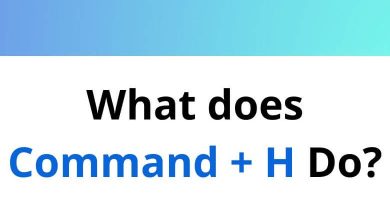Download Browser Tab Management Shortcuts PDF
Learn Browser Tab Management Shortcuts for Windows & Mac
Most used Browser Tab Shortcuts
| Action | Browser Tab Shortcuts Windows | Browser Tab Shortcuts Mac |
|---|---|---|
| New tab | Ctrl + T | Command + T |
| Close tab | Ctrl + W | Command + W |
| Go to the next tab | Ctrl + Tab | Command + Tab |
| Go to the previous tab | Ctrl + Shift + Tab | Command + Shift + Tab |
| Go to a specific tab | Ctrl + 1-9 | Command + 1-9 |
| Open a previously closed tab | Ctrl + Shift + T | Command + Shift + T |
| Open a previously closed window | Ctrl + Shift + N | Command + Shift + N |
READ NEXT:
- 20 Basecamp Keyboard Shortcuts
- 192 Bluebeam Revu Keyboard Shortcuts
- 24 Grafana Keyboard Shortcuts
- 50 Quip Keyboard Shortcuts